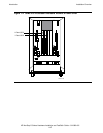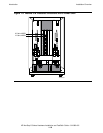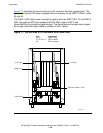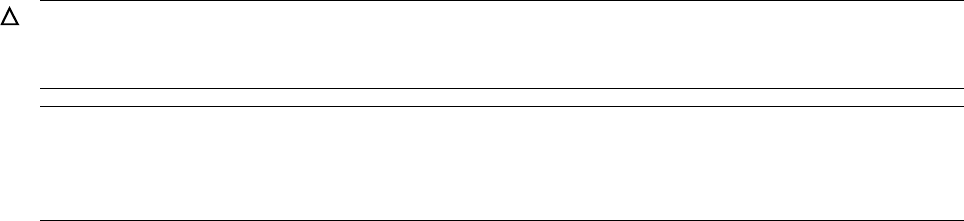
Introduction
HP NonStop S-Series Hardware Installation and FastPath Guide—541880-001
1-13
Installation Overview
Enclosure Positions
System enclosures can be arranged in single-high stacks (one enclosure) or
double-high stacks (two enclosures, one on top of the other):
If you will reduce your system at any point in the future, place enclosures that you
might remove from your system on the top of the stack.
Modified I/O Enclosures
I/O enclosures shipped with the G06.13 RVU or earlier require removal of a pin from
their backplanes to ensure system fault tolerance. If you do not know when your I/O
enclosure was manufactured, contact your service provider.
For information about the removal procedure and the possibilities for later use of a
modified enclosure, see the NonStop S-Series Planning and Configuration Guide.
IOAM Enclosures
An IOAM enclosure provides you with access to additional disk storage and Ethernet
connectivity. An IOAM enclosure is mounted into a modular cabinet and connects to
the MSEB of S76000 and later NonStop S-series systems. Up to three IOAM
enclosures, one maintenance switch, two PDUs, and one UPS can be installed into
one cabinet. IOAM enclosures can be installed in any standard 19-inch rack, but the
number of enclosures depends on the height of the rack.
Term Definition
Base enclosure A system enclosure that can be placed on the floor with another
enclosure on top of it.
Stackable enclosure A system enclosure that can rest on top of another system
enclosure.
Caution. IOAM enclosures must be installed by service providers trained by HP. Your service
provider should refer to the Modular I/O Installation and Configuration Guide which is located in
the NTL Hardware Service and Maintenance Collection in the Support and Service Library.
Note. Ensure that the correct firmware is installed on the processor and IOAM enclosures.
Minimum firmware is required to allow IOAM enclosures to be connected to processor
enclosures in the outer tetrahedron. For correct firmware requirements, your service provider
can refer to the Modular I/O Installation and Configuration Guide.