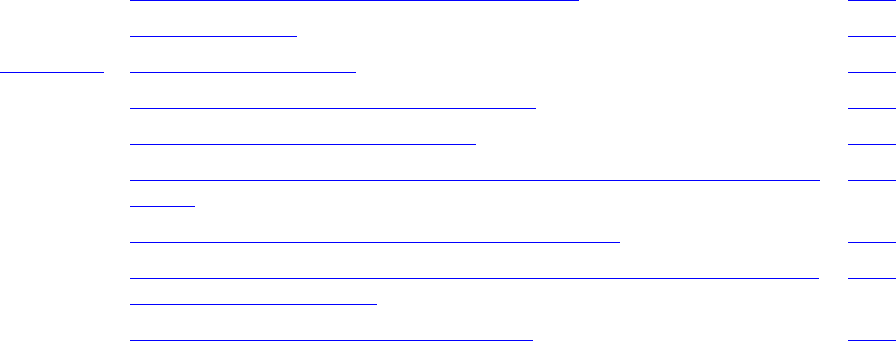
Troubleshooting
HP NonStop S-Series Hardware Installation and FastPath Guide—541880-001
D-45
Restoring Software on the Hard Disk
Install Software Provided by HP
If you have problems while installing software, you can restart the console and repeat
the installation of the individual software product without reinstalling all the products.
You are now working in a Windows environment. When a procedure requires you to
restart the system console, you might need to log on again. Details of logging on are
not repeated in these procedures. You might have to enter a user name and password,
if configured. Otherwise, you can close the logon screen by clicking OK.
Install Windows XP Professional Service Pack
Your new system console is shipped with the Microsoft Windows XP Professional
operating system already installed. To migrate an existing system console from the
Windows 2000 Professional operating system to the Windows XP Professional
operating system, see the NonStop System Console Guide for Migrating to Microsoft
Windows XP Professional.
Install DSM/SCM
You must download DSM/SCM client software from the SUT. For download and
installation instructions, see the G06.nn Software Installation and Upgrade Guide.
Table Topic Page
NA Install Windows XP Professional Service Pack
D-45
NA Install DSM/SCM D-45
Table D-11 Install Internet Explorer D-46
NA Install the OutsideView Terminal Emulator D-46
NA Install OSM or TSM Client Software D-46
NA For installation instructions, see the NonStop System Console Installer
Guide.
D-46
NA Configure the System Console for Remote Access D-47
NA Start the OSM or TSM Low-Level Link and TSM Service Application or
OSM Service Connection
D-47
NA Create, Update, and Use an ERD or ASR D-47


















