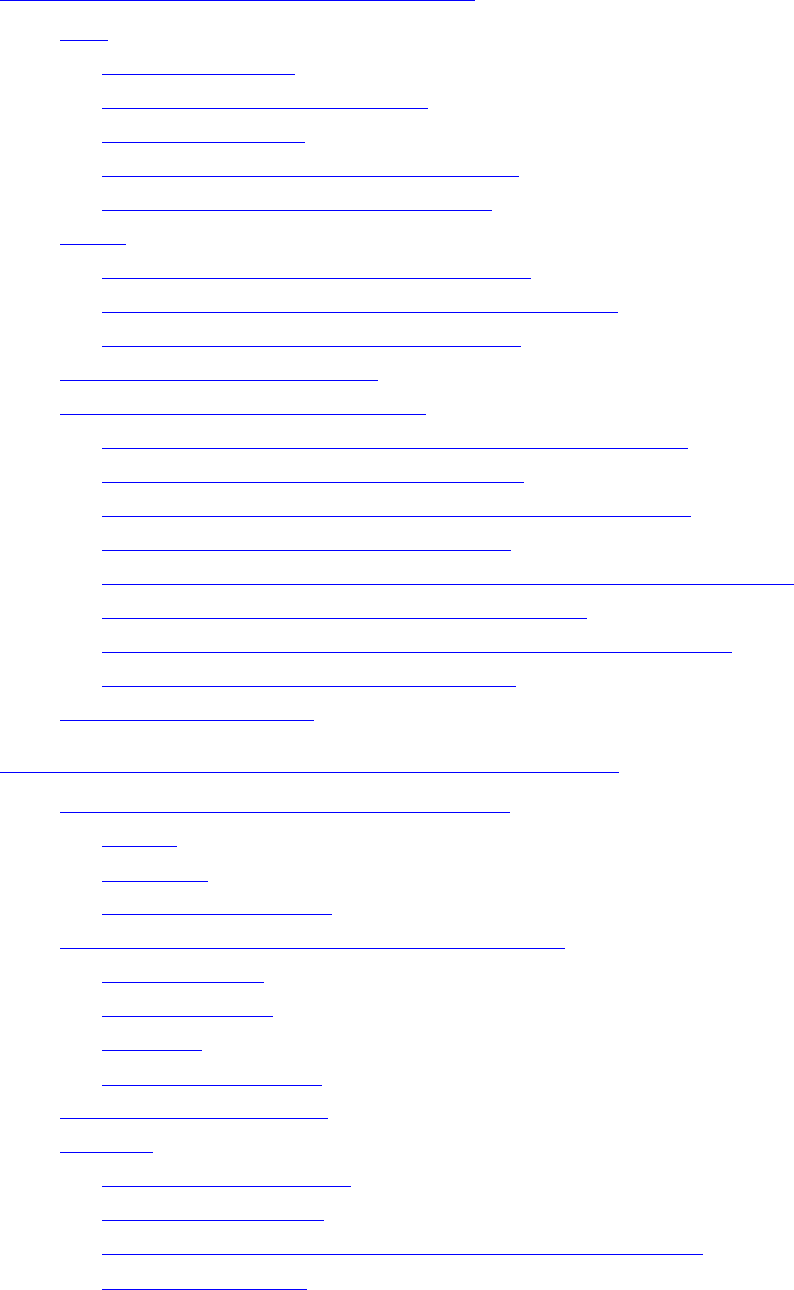
Contents
HP NonStop S-Series Hardware Installation and FastPath Guide—541880-001
vi
12. Online Configuration Tasks
12. Online Configuration Tasks
SCF 12-2
Initial CONFIG file 12-2
Subsystems in G-Series RVUs 12-3
Generic Processes 12-4
Making Important Processes Persistent 12-5
Types of System Configuration Files 12-6
KMSF 12-8
Initial Configuration of KMSF Swap Files 12-8
Changing the Configuration of KMSF Swap Files 12-8
KMSF and the Operations Environment 12-8
The OSM and TSM Packages 12-9
Creating an Alternate System Disk 12-10
1. Choose the Target Disk and Plan Its Space and Files 12-11
2. Verify That the Target Disk Is Present 12-12
3. Stop Access to the Target Disk and Display Its Status 12-12
4. Change the Label of the Target Disk 12-13
5. Create a New System Volume and a System Image Tape (SIT) 12-14
6. Install the Boot Millicode on the Target Disk 12-14
7. Verify the Installation of Boot Millicode on the Target Disk 12-15
8. Copy Subvolumes to the Target Disk 12-16
Create a Command File 12-17
13. Creating Startup and Shutdown Files
Automating System Startup and Shutdown 13-2
Startup 13-2
Shutdown 13-2
For More Information 13-2
Processes That Represent the System Console 13-3
$YMIOP.#CLCI 13-3
$YMIOP.#CNSL 13-3
$ZHOME 13-3
$ZHOME Alternative 13-4
Example Command Files 13-5
CIIN File 13-6
Establishing a CIIN File 13-6
Modifying a CIIN File 13-7
If a CIIN File Is Not Specified or Enabled in OSM or TSM 13-7
Example CIIN Files 13-8


















