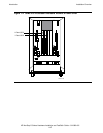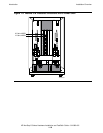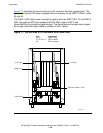Introduction
HP NonStop S-Series Hardware Installation and FastPath Guide—541880-001
1-14
Installation Overview
IOAM Enclosure Components
An IOAM enclosure (chassis) contains two midplanes:
•
I/O midplane for routing ServerNet signals
•
Power midplane for routing power and signals for the power-supply controls
These components are installed in an IOAM enclosure:
•
Two ServerNet switch boards for routing ServerNet packages from the MSEB to
the ServerNet adapters. The ServerNet switch board enables communication
between a NonStop S-series system and an IOAM.
•
Up to 10 ServerNet adapters. These adapters include:
°
Fibre Channel ServerNet adapters (FCSA). FCSAs provide access to:
•
Fibre Channel storage devices, such as the Fibre Channel disk module
(FCDM)
•
Enterprise Storage System (ESS).
°
Gigabit Ethernet 4-port ServerNet adapters (G4SA). G4SAs provide increased
Ethernet capacity. An IOAM enclosure that has 10 G4SAs provides up to 40
ports of Ethernet connections.
•
Four fans for cooling components inside an IOAM enclosure
•
Four power supplies with universal AC input to provide power to the components in
an IOAM enclosure
•
One bezel
•
Two cable-management systems for managing the fiber-optic cables at the module
level and at the modular cabinet level when it is installed on the modular cabinet
Related Components
These components are used in conjunction with IOAM enclosures:
•
Maintenance switch
The maintenance switch connects the OSM console to the Maintenance Entity in
the ServerNet switch board and provides the communication between the IOAM
Note. For FCSA information, your service provider can refer to the Fibre Channel
ServerNet Adapter (FCSA) Installation and Support Guide.
For G4SA information, your service provider can refer to the Gigabit Ethernet 4-Port
Adapter Installation and Support Guide.
For FCDM or ESS information, refer to the NonStop S-Series Planning and Configuration
Guide or your service provider can refer to the Modular I/O Installation and Configuration
Guide.