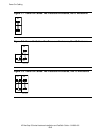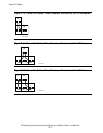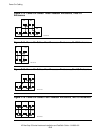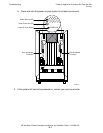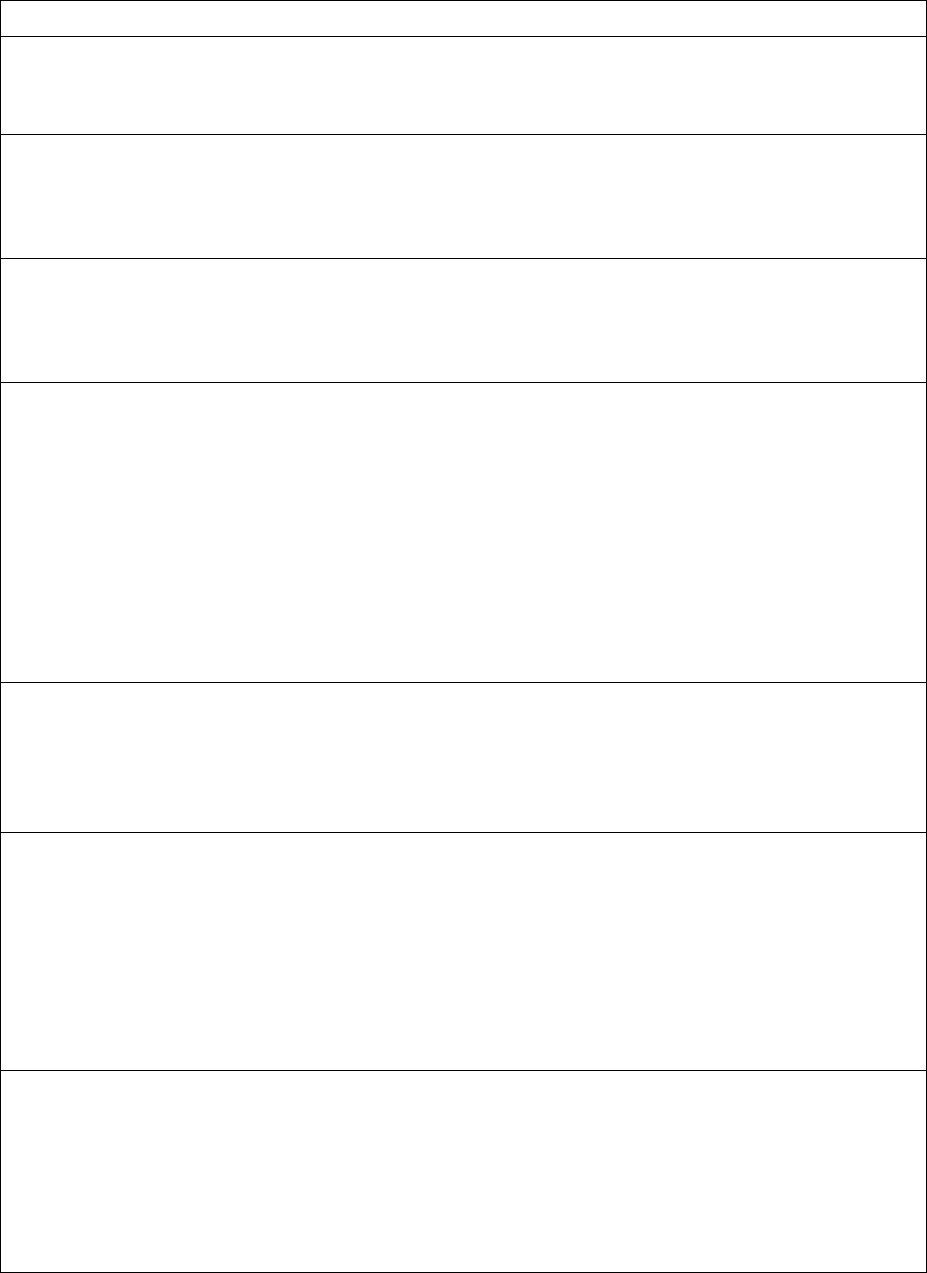
Troubleshooting
HP NonStop S-Series Hardware Installation and FastPath Guide—541880-001
D-4
Status LEDs
Status LEDs
Location LED Name Color Function (page 1 of 2)
Disk drive
CRU
Power-on Green Lights when the disk drive is receiving power.
Activity Yellow or
Amber
Lights when the disk drive is executing a read or
write command.
FCSA Power-on Green Lights when the adapter is receiving power.
Service Amber Lights temporarily when first installed and
continuously when the adapter is not fully
functional.
G4SA Power-on Green Lights when the adapter is receiving power.
Fault Amber Lights temporarily during power-on procedure
and continuously when the ServerNet adapter is
not fully functional.
IOMF
CRU
Power-on Green Lights when the IOMF CRU is receiving power.
Service Amber Lights temporarily during power-on procedure
and continuously when the IOMF CRU is not fully
functional.
ServerNet port
service
Amber Lights when the service processor (SP) detects
an error in the transfer of ServerNet data.
In an IOMF 2 CRU, the Prepare to Power Off
action in OSM or TSM causes this LED to flash,
to help identify the CRU for removal or
replacement.
IOAM Fan Power-on Green Flashes temporarily during power-on procedure
then continuously when the fan is operating
normally.
Fault Amber Lights continuously to indicate that the fan is not
operational.
IOAM
Power
Supply
Power-on Green Flashes temporarily during the power-on
procedure then continuously when the power
supply is receiving power from the AC power
source.
Predictive Fail Amber Flashes continuously when the power supply is
about to fail due to a fan problem.
Fail Amber Lights continuously to indicate that the power
supply is not operational.
IOAM
ServerNet
switch
board
Power-on Green Lights when the ServerNet switch board is
receiving power.
Service Amber Lights temporarily during the power-on procedure
and continuously when the ServerNet switch
board is not fully functional.