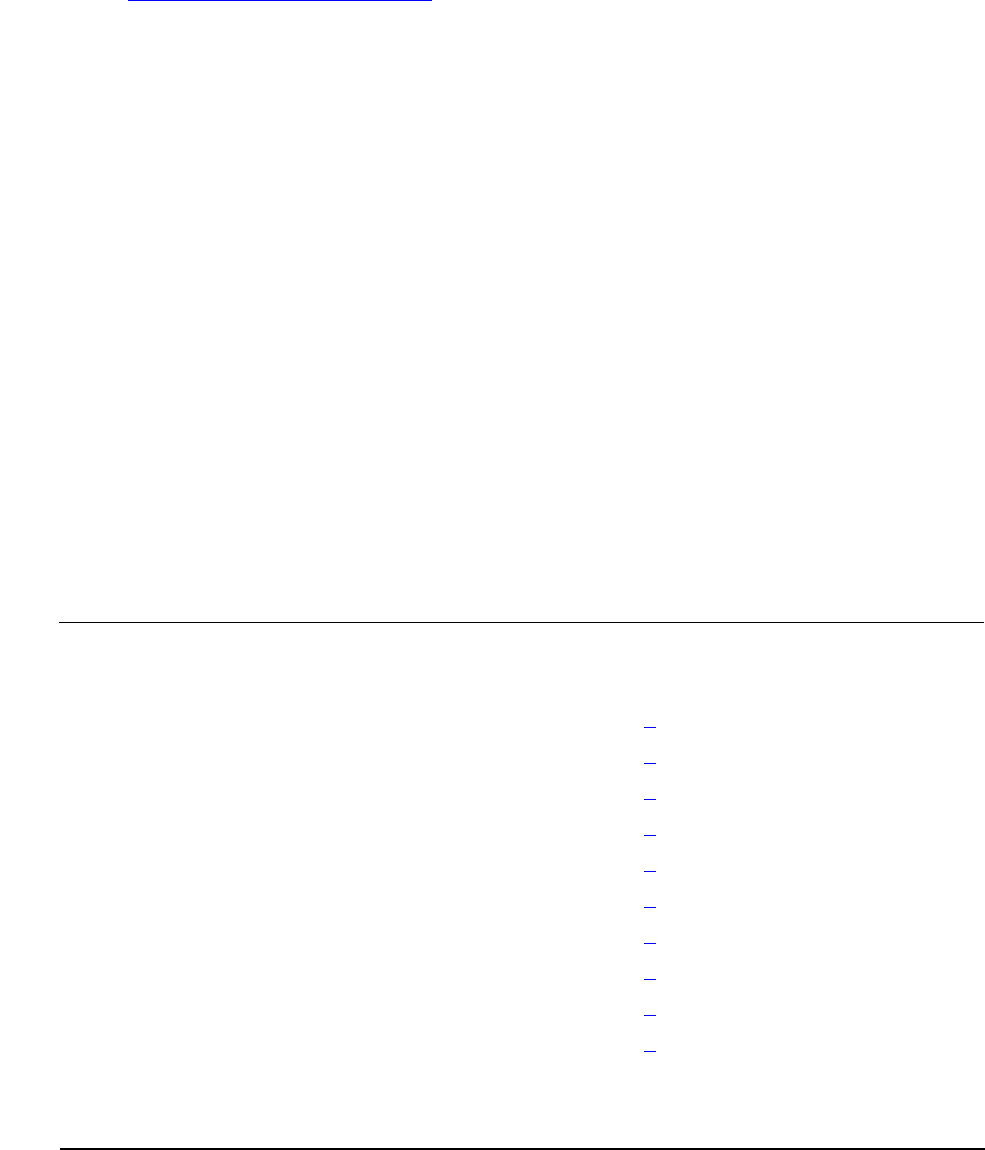
FastPath Tasks: Optional
HP NonStop S-Series Hardware Installation and FastPath Guide—541880-001
F-20
4. On the NonStop K-Series Server
4. In Table F-2, COUP Worksheet:
a. The dummy controller name appears in the NAME field of the COUP INFO
CONTROLLER display. Record the name in the dummy_name field.
b. Record the write and read unit numbers you want to use in the write_unit
and read_unit fields.
5. Add the Expand-over-IP line-handler process to the system using the values you
record in Step 4. Fields that must be replaced by values you record in the
worksheet appear here in boldface italics.
3) ASSUME DEVICE
4) SET MACRO NETIP
5) SET CONTROLLERNAME dummy_name
6) SET SUBTYPE 0
7) SET UNIT (write_unit,read_unit)
8) SET RSIZE 3
9) SET DESTIPADDR dest_ipaddr
10) SET DESTIPPORT dest_ipport
11) SET ASSOCIATEDEV $tcpip_process
12) SET NAME #qio
13) SET SRCIPADDR src_ipaddr
14) SET SRCIPPORT src_ipport
15) SET NEXTSYS sysnum
16) ADD $kline
6. Start the Expand-over-IP line-handler process:
17) START $kline
7. Exit COUP:
18) EXIT
Table F-2. COUP Worksheet
Field Value
dummy_name ______________________ (Step a
on page F-20)
write_unit ______________________ (Step b
on page F-20)
read_unit ______________________ (Step b
on page F-20
dest_ipaddr ______________________ (Step 5
on page F-14)
dest_ipport ______________________ (Step 7
on page F-15)
tcpip_process ______________________ (Step 5
on page F-16)
cpunum ______________________ (Step 6
on page F-17)
altcpunum ______________________ (Step 6
on page F-17)
src_ipaddr ______________________ (Step 7
on page F-17)
src_ipport ______________________ (Step 9
on page F-17)
sysnum The system number of the server to be connected to the other end
of the line. Display system numbers with SCF INFO PROCESS
$NCP, LINESET.


















