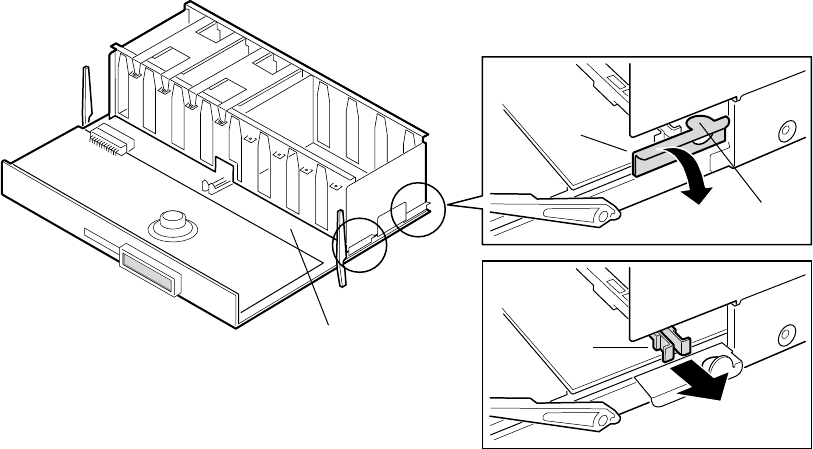
134 Upgrading Boardset Components
Processor Retention Bracket: Removing and
Installing
Removing the Processor Retention Bracket
See Figure 44.
1. Observe the safety and ESD precautions at the beginning of this chapter.
2. Remove the memory module (page 142).
3. Remove the profusion carrier tray (page 104).
4. Remove the cache coherency filters (page 132).
5. Find the four metal latch verification brackets located on each side of the profusion carrier tray
(two on each side).
6. To release the latches, pull up and out on each tab and expose the four plastic mezzanine lock
bars (two on each side).
7. Release the plastic mezzanine lock bars by simultaneously squeezing the winged protruding
end of the lock bar and pulling out and away from the profusion carrier tray.
8. Carefully lift the processor retention bracket from the profusion carrier tray.
OM10654
A
D
B
C
Figure 44. Removing the Processor Retention Bracket
A. Profusion carrier tray
B. Metal latch verification bracket
C. Tab
D. Plastic mezzanine lock bars


















