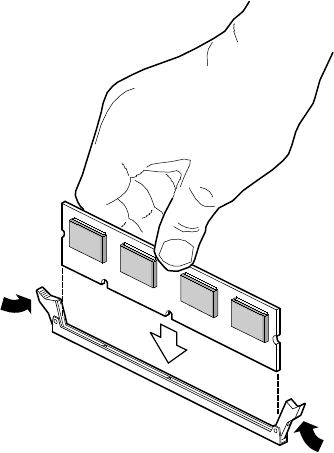
146 Upgrading Boardset Components
See Figure 50.
1. Holding the DIMM only by its edges, remove it from its antistatic package.
2. Orient the DIMM so that the two notches in the bottom edge of the DIMM align with the
keyed socket on the memory module.
3. Insert the bottom edge of the DIMM into the socket, then press down firmly on the DIMM
until it seats correctly.
4. Gently push the plastic ejector levers on the socket ends to the upright position.
5. Repeat the steps to install each DIMM.
6. Reinstall the memory module.
7. Run the SSU to configure the system and to properly attribute ECC memory.
OM07320
Figure 50. Installing DIMMs


















