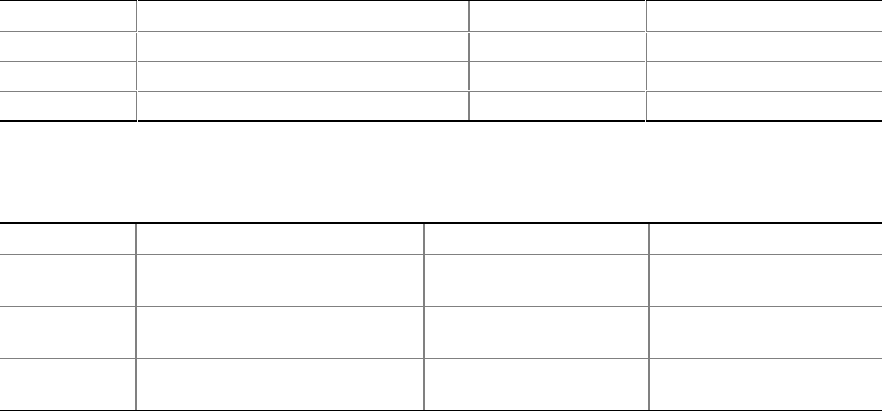
SRPL8 Server System Product Guide 65
Availability of DPC console features is determined by the following:
• The EMP access mode selected during configuration in the System Management Submenu of
the BIOS Server Menu, and
• Whether the server’s COM2 port is configured for console redirect in BIOS.
The three EMP access modes are disabled, preboot, and always active.
Table 10. DPC Console Access Modes (server configured for console redirect)
Mode Server is powered off During POST After OS boots
Disabled Redirect window appears but is blank. Redirect window. Redirect window.
Preboot EMP commands available. Redirect window.* Redirect window.
Always Active EMP commands available. Redirect window.* EMP commands available.
* You can modify the operation mode by selections in the POST reset and POST power-up dialogs. These are server
control dialogs available with the DPC Console.
Table 11. DPC Console Access Modes (server NOT configured for console redirect)
Mode Server is powered off During POST After OS boots
Disabled Redirect window appears but is
blank.
Redirect window
appears, but is blank.
Redirect window appears
but is blank.
Preboot EMP commands available. EMP commands
available.
Redirect window appears
but is blank.
Always Active EMP commands available. EMP commands
available.
EMP commands
available.
DPC Console Requirements
This section outlines the requirements and configurations necessary for using the DPC console.
Operating Systems:
• Windows 98 or later
16 MB of RAM, 32 MB recommended
20 MB disk space
• Windows NT
Windows NT 4.0 or later
24 MB of RAM, 32 MB recommended
20 MB disk space
Client Configuration: The DPC console will support all COM ports on the client system, along
with any Windows NT/95-compatible modem.
Server Configuration: The DPC console requires that the server’s COM2 port be connected to an
external modem or directly connected to a serial cable.
Direct Connect Configuration: A null modem serial cable is needed. Connect one end of the
cable into the COM2 port of the server and the other into a port on the client machine.


















