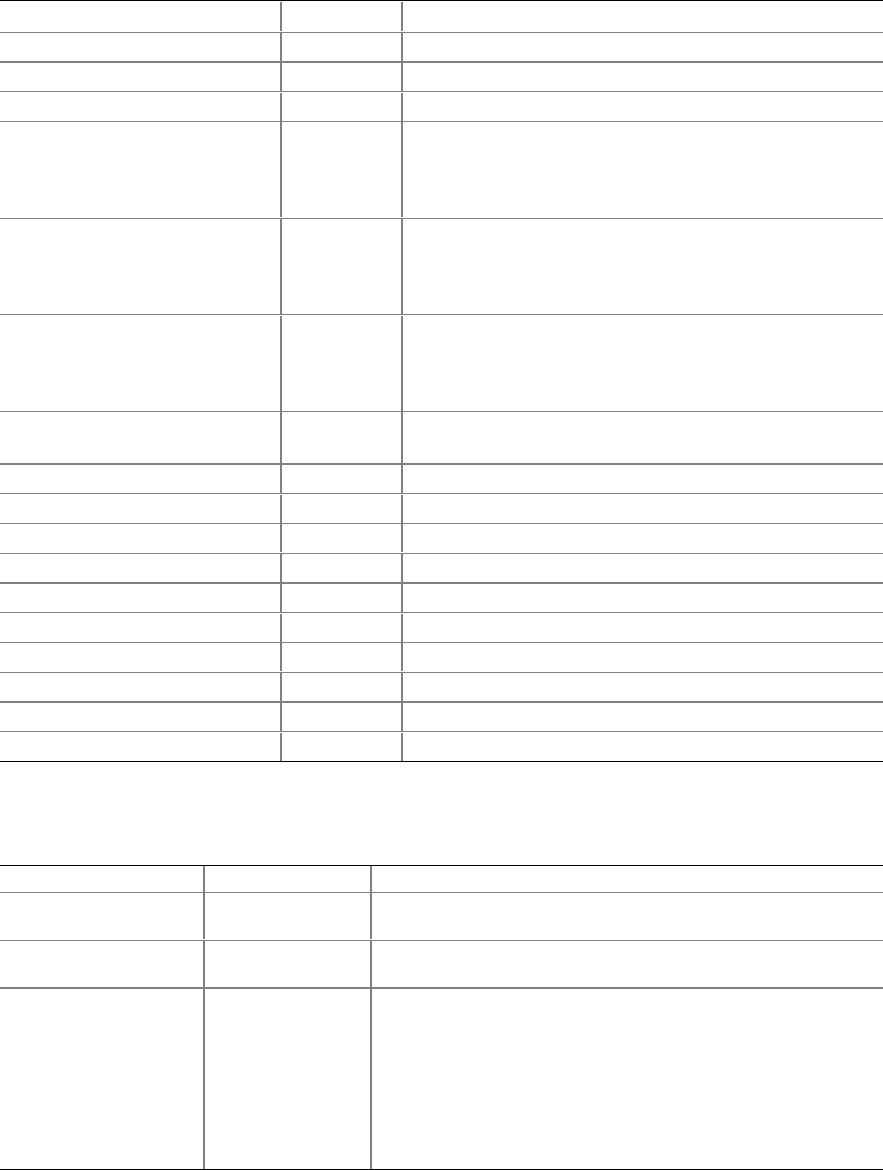
42 Configuration Software and Utilities
PCI Configuration Submenu
Default values are in bold typeface.
Feature Option Description
Processor Bus 100 MHz Displays the clock speed of the Processor Bus.
PCI Slots 1-2 PCI 33 Displays the clock speed and setting of PCI Segment A.
PCI Slots 3-6 PCI 33 Displays the clock speed and setting of PCI Segment B.
PCI Slots 7-8 PCI 33
PCI 66
PCI-X 66
PCI-X 100
Displays the clock speed and setting of PCI Segment C.
PCI Slots 9-10 PCI 33
PCI 66
PCI-X 66
PCI-X 100
Displays the clock speed and setting of PCI Segment D.
PCI Bus Default
PCI 33
PCI 66
PCI-X 66
PCI-X 100
If no cards are present behind a PCI-X capable bus, this
selects the capabilities of that empty bus. If cards are
present, this option is ignored and the slot speed is
automatically determined.
PCI Device, Embedded SCSI Selects PCI Mode submenu for the embedded
LVDS controller.
PCI Slot 1 Selects PCI Mode Submenu for this PCI slot.
PCI Slot 2 Selects PCI Mode Submenu for this PCI slot.
PCI Slot 3 Selects PCI Mode Submenu for this PCI slot.
PCI Slot 4 Selects PCI Mode Submenu for this PCI slot.
PCI Slot 5 Selects PCI Mode Submenu for this PCI slot.
PCI Slot 6 Selects PCI Mode Submenu for this PCI slot.
PCI Slot 7 Selects PCI Mode Submenu for this PCI-X slot.
PCI Slot 8 Selects PCI Mode Submenu for this PCI-X slot.
PCI Slot 9 Selects PCI Mode Submenu for this PCI-X slot.
PCI Slot 10 Selects PCI Mode Submenu for this PCI-X slot.
PCI Mode Submenu
Default values are in bold typeface.
Feature Option Description
Option ROM Scan Disabled
Enabled
Enables option ROM scan.
Enable Master Disabled
Enabled
Enables device(s) as a PCI bus master.
Latency Timer Default
0020h
0040h
0060h
0080h
00A0h
00C0h
00E0h
Specifies the minimum guaranteed number of PCI bus clocks
that a device can master on a PCI bus during one
transaction.


















