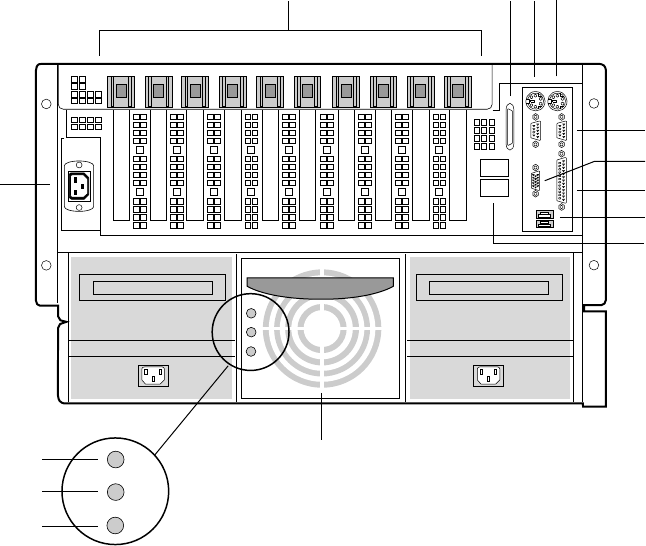
SRPL8 Server System Product Guide 17
Chassis Back Controls and Features
OM08781
J
N
A CB
D
L
M
K
E
G
F
H
I
Figure 3. Chassis Back View
A. PCI add-in board expansion slots
B. External LVDS connector
C. PS/2
†
-compatible keyboard/mouse port, 6-pin
D. PS/2-compatible keyboard/mouse port, 6-pin
E. PS/2-compatible serial ports A and B, 9-pin RS-232 connector
F. Super VGA compatible, 15-pin video connector
G. PS/2-compatible parallel port (LPT), 25-pin bidirectional subminiature D connector
H. USB ports 0 and 1, 4-pin connector
I. Interchassis Management Bus (ICMB) connectors port 1 and 2
J. Power supplies (in this view, supplies must be populated from left to right; the right
bay would contain the redundant supply)
K. Power supply failure LED (yellow)
L. Power supply predictive failure LED (yellow) for power supply fan
M. Power supply power LED (green)
N. AC input power connector


















