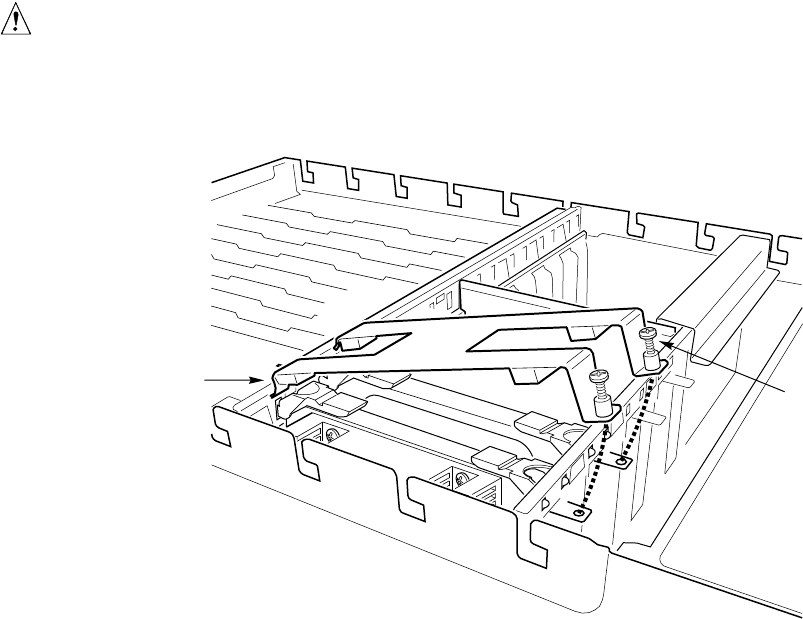
148 Upgrading Boardset Components
Removing a Processor
See Figure 51 (page 148) and Figure 52 (page 149).
1. Observe the safety and ESD precautions at the beginning of this chapter.
2. Remove the top cover (see “Removing the Top Cover” on page 98).
3. Remove the processor holddown and set it aside.
4. Simultaneously rotate the eject/insert levers of the processor cartridge outward to eject the
cartridge out of the Slot 2 connector on the mezzanine board.
5. Slide the cartridge out of the processor retention bracket slot guides, and place it heat sink-side
up on a nonconductive, static-free surface, or store it in an antistatic protective wrapper.
CAUTION
If a Slot 2 connector is depopulated, a termination module must be installed
in the connector to properly terminate the signals on the FSB. See “Front
Side Bus (FSB) Termination Board Assembly” on page 150.
OM10695
A
B
Figure 51. Removing a Processor Holddown
A. Processor holddown hook end
B. Captive screw


















