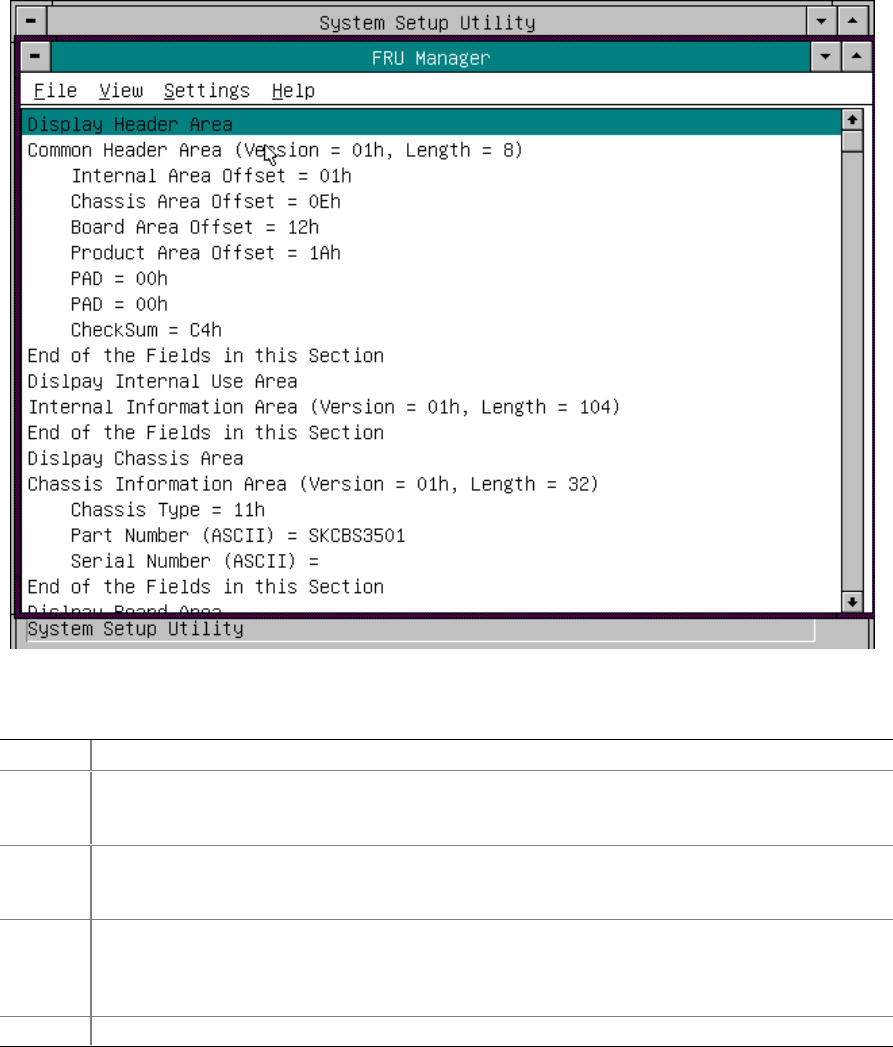
62 Configuration Software and Utilities
Figure 8 shows the FRU Manager main window. Table 9 lists the window’s menus and options.
Figure 8. FRU Manager Main Window
Table 9. FRU Manager Menus
Menu Options
File Open FRU: Opens FRU data from a previously saved file.
Save FRU: Saves FRU data to a file in binary raw or verbose text format.
Exit: Quits the FRU Manager.
View FRU Info: Displays FRU information of the selected device.
All FRU Areas: Displays FRU areas of all devices.
By Device Type: Displays FRU areas sorted by device type.
Settings Display Hex: Displays FRU areas in hex format.
Display Verbose: Displays FRU areas in verbose format.
Output Text: Saves FRU data in verbose format.
Output Binary: Saves FRU data in binary format.
Help About: Displays FRU Manager version information.


















