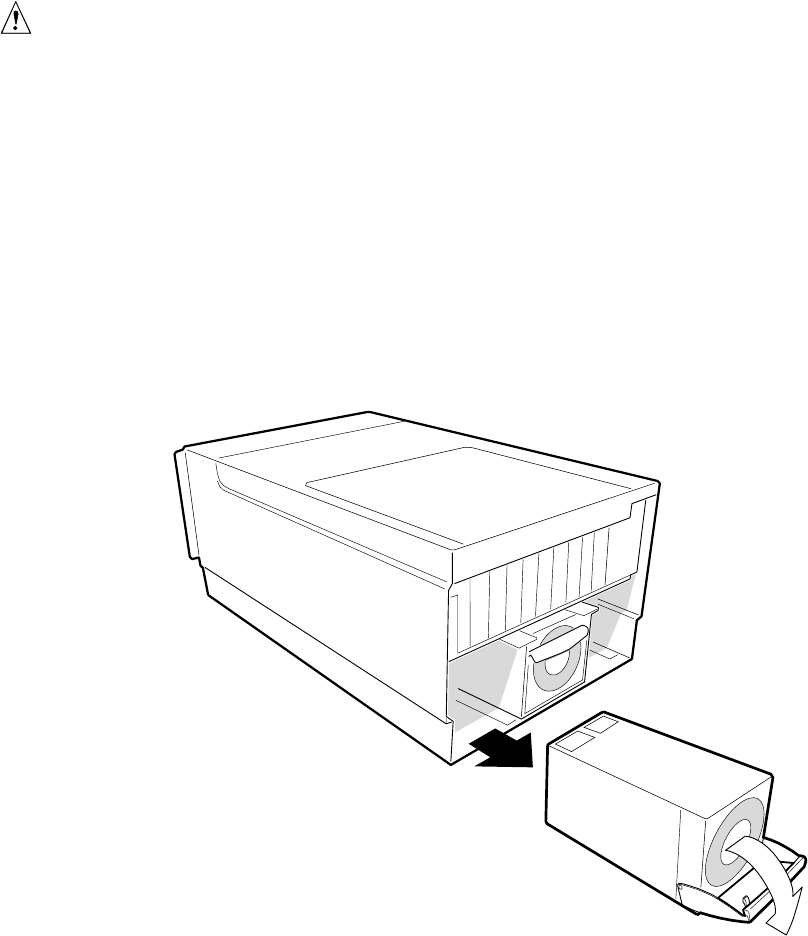
SRPL8 Server System Product Guide 89
Removing a Power Supply
CAUTIONS
Turn off peripheral devices: If the chassis contains only two power
supplies, turn off all peripheral devices connected to the server. Then turn
off the server power with the push-button on/off switch on the front panel.
Populate all bays: Figure 19 shows the far-right power supply bay vacant.
To ensure correct airflow, you must populate this bay with a redundant
power supply or cover panel. The figure is intended to show a power supply
bay with the supply removed and not yet replaced, not an acceptable
configuration for a system during operation.
See Figure 19.
1. Look at the yellow FAIL LEDs on the power supplies to determine which one is defective.
2. Pull the power supply handle down to unlock it from the chassis.
3. Pull the power supply straight back, out of the chassis. Set it aside.
OM07324
A
B
Figure 19. Removing a Power Supply
A. Pull down handle first
B. Slide power supply out


















