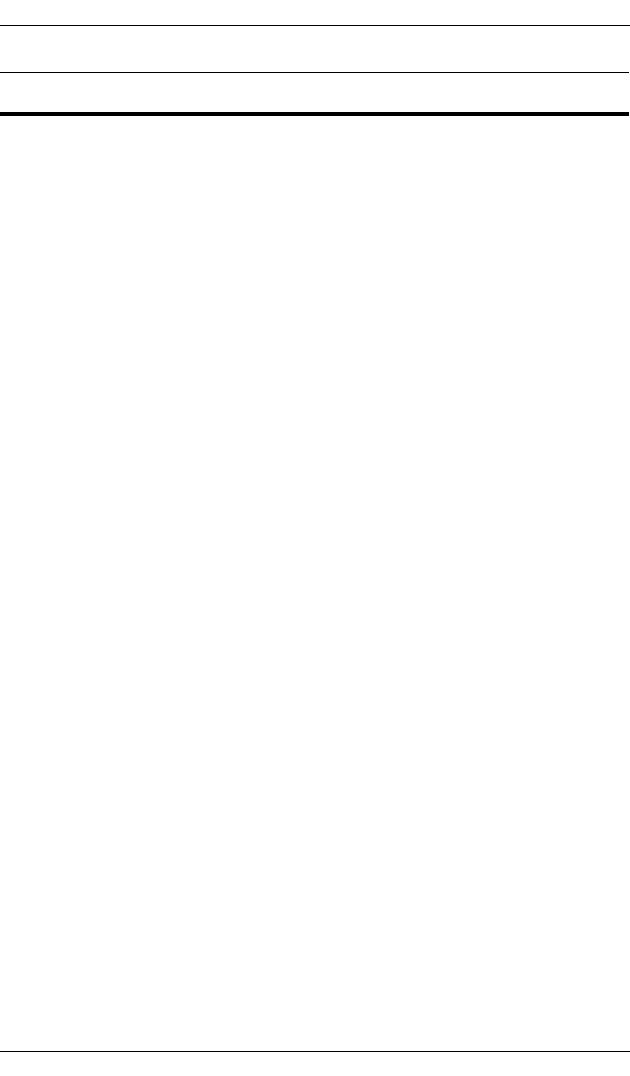
Chapter 8: Troubleshooting
5536 PRI RAS Communications Controller Users Guide 125
Digital Modem
RAS Dial-out
failed
The following possible solutions assume a successful
LoopTest. (If you do not know how to access the
Remote Access Setup dialog box or otherwise check
the following items, see Index of Common Tasks on
page 177.)
1. Make sure the remote called number is equipped
with a modem.
2. Make sure the correct speech coding law for digital
modem channels is selected in Digital Modems
Properties dialog box. (See Setting Up Digital
Modem Port Properties on page 85.)
3. Make sure at least one digital modem RAS port is
configured to make outgoing calls. (On the Remote
Access Setup dialog box, select a port and click
Configure.)
4. Make sure the protocol(s) used by the remote user
(IP, IPX/SPX, or NetBEUI) are configured in RAS
dial-out protocols. (On the Remote Access Setup
dialog box, click Network.)
5. Check your user ID and password.
6. Use SynWatch to see if an ISDN connection
problem exists. See Using the SynWatch Utility on
page 139.
7. Use SynWatch to see if a PPP negotiation problem
exists.
Problem Possible Solution(s)


















