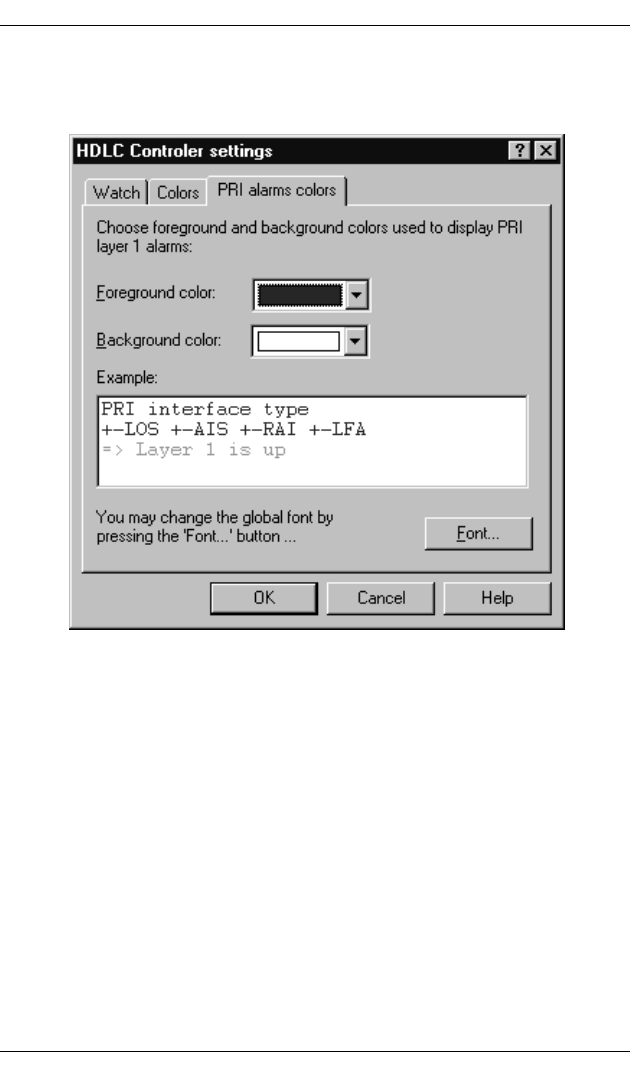
Appendix B: Using the SynWatch Utility
5536 PRI RAS Communications Controller Users Guide 149
2. Select the PRI alarms Color tab to display the PRI
alarms colors dialog box:
Figure B-6. Channel Color Settings
3. Choose the color(s) to use to display the port’s PRI
Layer 1 alarms, and click OK.
4. To change the font for all alarm text, click the Font
button, and select the font style to use.
SynWatch immediately updates the monitor panel with the
new settings.


















