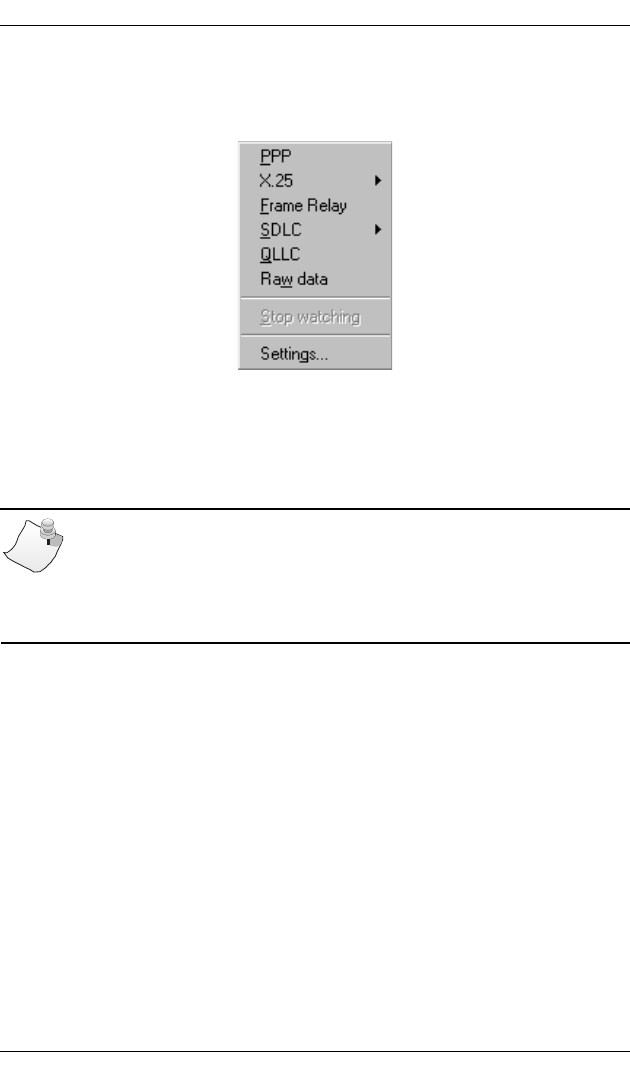
Watching ISDN PRI Layer 1 Alarms
144 Interphase Corporation
The following illustration shows the menu of watch modes for
a B channel or a port:
Figure B-3. ISDN B Channel Watch Modes
For detailed information about each watch mode, see
SynWatch online help.
NOTE
If the right mouse button on your mouse is not activated,
use the Watch menu to change watch settings.
Watching ISDN PRI Layer 1 Alarms
ISDN PRI Layer 1 alarms are managed by the board, and are
activated when physical events occur.
To display these alarms using SynWatch:
1. In the Configuration panel of the SynWatch dialog box,
right-click the PRI port for which to display alarms.
2. From the Watch menu, select Layer 1 alarms.


















