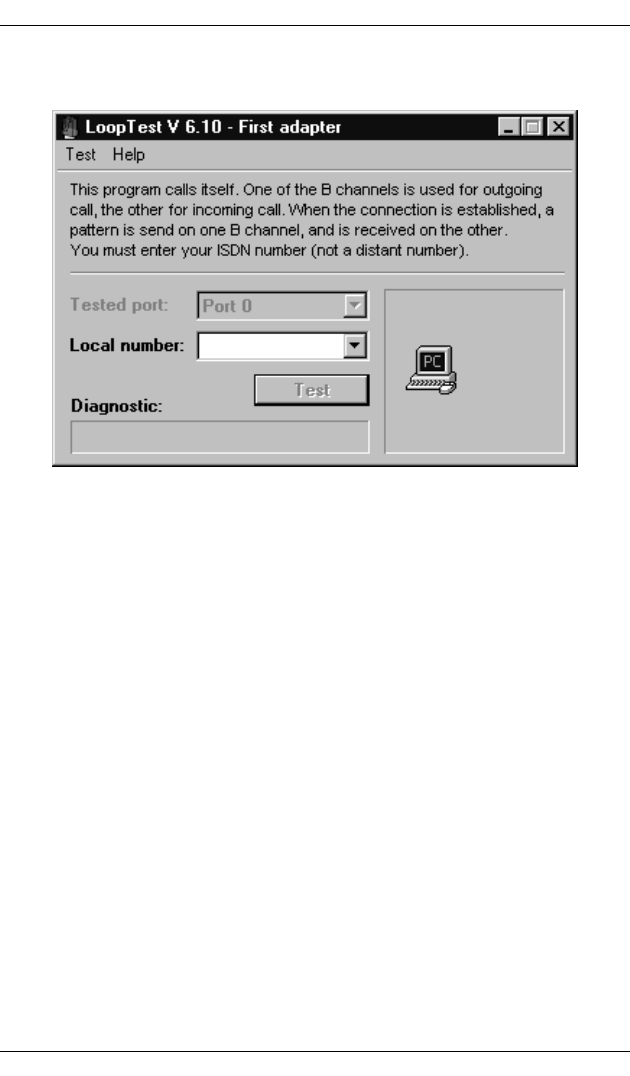
Appendix C: LoopTest Utility
5536 PRI RAS Communications Controller Users Guide 155
The LoopTest main dialog box appears:
Figure C-1. LoopTest Main Dialog Box
3. Select the port to test from the drop-down list (if
needed), and enter your local ISDN number in the Local
number field.
4. Click Test.
The Diagnostic field describes the test result. If the
message Test Passed appears, your ISDN line is
working, and RAS dial-in or dial-out can be done.
If an error occurred, LoopTest displays information
about the cause and circumstances of the error. For
more detailed information about these messages, see
Understanding LoopTest Messages on page 158.
If you want to view additional information about
communication events, select Display event list from
the Test menu.


















