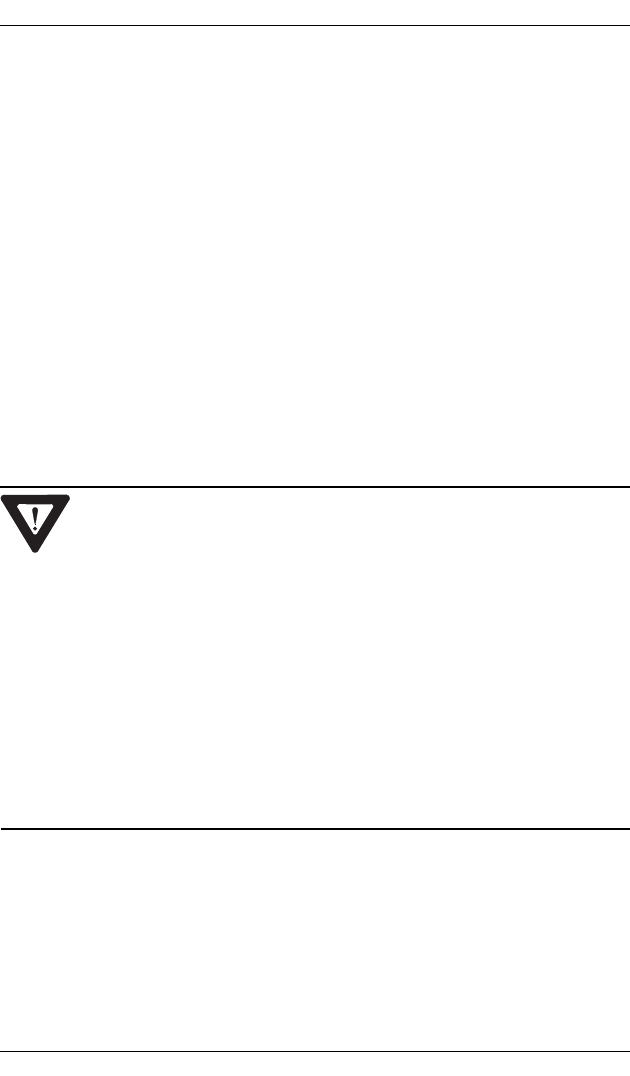
Chapter 4: Installing the Software
5536 PRI RAS Communications Controller Users Guide 63
Do the following to make the installation settings take effect:
1. On the Network Adapters dialog box, click Close.
After the software is fully installed, a message informs
you that you must shut down and restart your computer
before the settings take effect.
2. Continue as follows:
– If the system is a basic Windows NT system, without
the Windows NT Service Pack installed, click Yes to
restart the computer.
– If the Windows NT Service Pack is installed, click
No. Then reinstall the Service Pack. Restart the
system when prompted after you complete the
Service Pack installation.
CAUTION
If the Windows NT Service Pack was installed on the
system after the Windows NT installation, you must
reinstall it before restarting the computer. Service Pack
version 3 or higher is recommended. For installation
information, see the latest available version of your
Service Pack help. If you do not reinstall the Service Pack,
the Remote Access Service may fail to start or
malfunction when connecting ISDN lines.
To determine whether a Service Pack is installed, see
Quick Reference of Common Tasks on page 177.
After the system restarts, check the ISDN line to make sure the
board connects properly, as described in Testing the ISDN Line
on page 154.


















