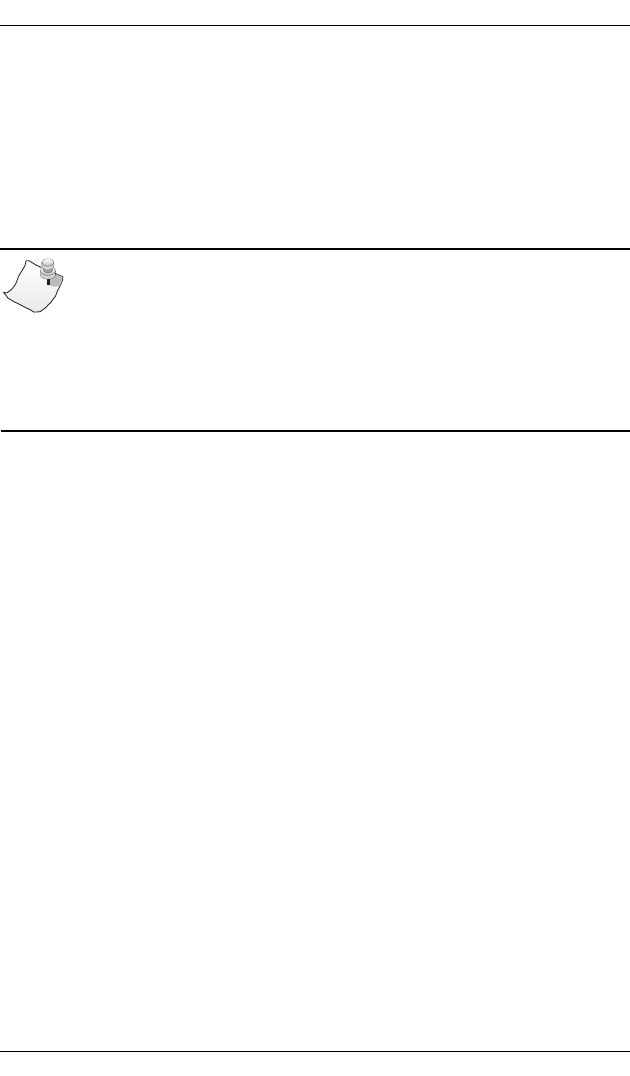
Chapter 4: Installing the Software
5536 PRI RAS Communications Controller Users Guide 65
Removing the Drivers
If you no longer use the communications controller, do the
following to remove the Base driver (including the Serial
Driver and utilities) and the RAS support drivers (Digital
Modem and/or ISDN RAS support):
NOTE
As long as one of the RAS Support drivers is still installed,
the Base driver remains installed. The Base driver is
automatically removed when you remove the second (and
last) RAS Support driver.
1. Be sure you are logged on with administrator rights to
the Windows NT 4.0 system.
2. From the Start menu, select Settings, and then Control
Panel. Then double-click the Network icon, and select
the Adapters tab to display the Adapters dialog box:


















