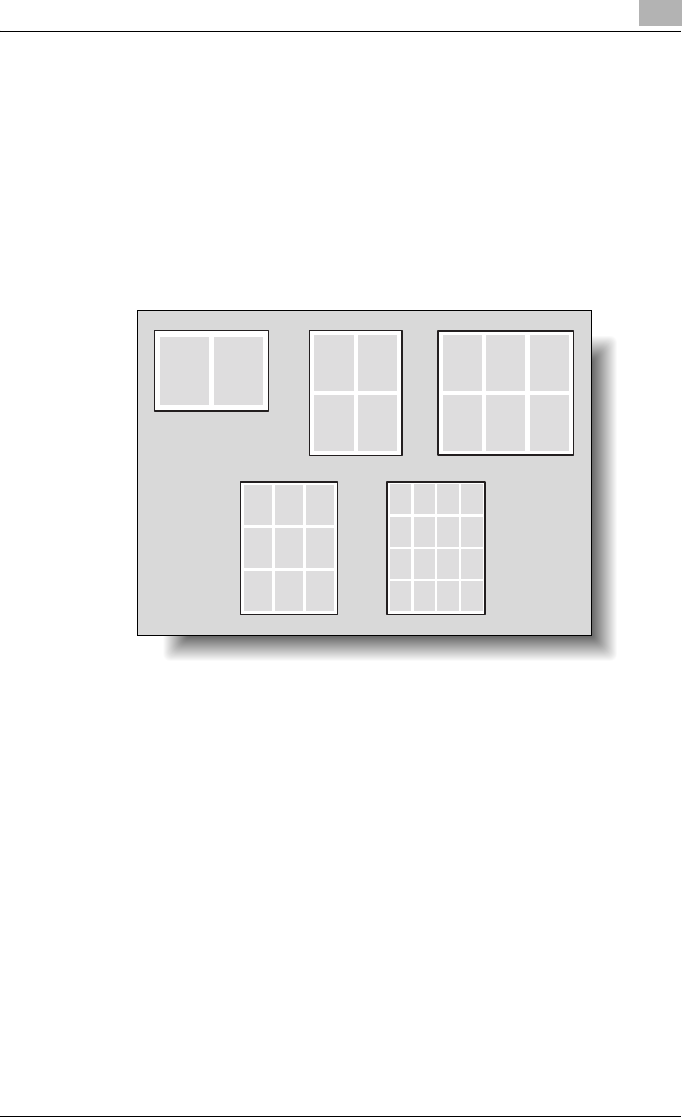
Specifying printer driver settings
4
IC-206 4-25
Combination
Multiple document pages can be printed together on a single sheet of paper.
Use combined printing to economize on the number of printed pages.
From the drop-down list, select the number of pages to be printed on a single
sheet of paper.
For example, if “2 in 1” is selected, two pages will be printed on a single sheet
of paper. If “Off” is selected, one page is printed on a single sheet of paper.
Settings: Off, 2 in 1, 4 in 1, 6 in 1, 9 in 1, 16 in 1
12
12
34
12
45
3
6
12
45
3
6
789
12
56
3
7
91011
4
8
12
13 14 15 16
4 in 1
2 in 1
6 in 1
9 in 1 16 in 1


















