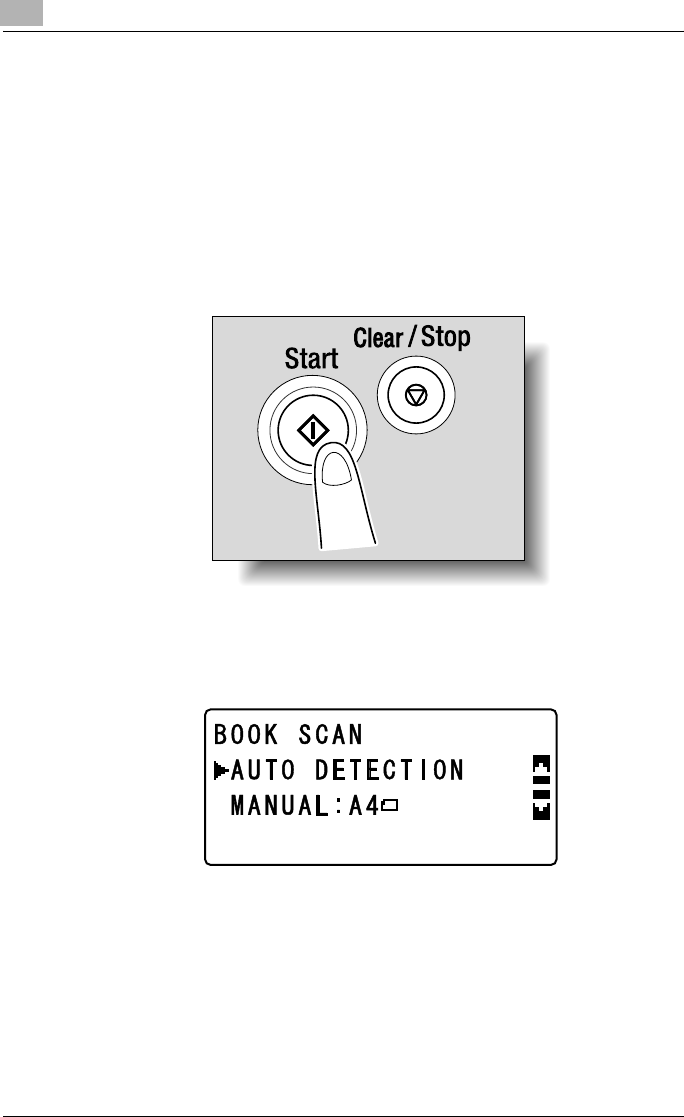
9
Performing a Scan to E-mail operation
9-6 IC-206
– The destination can be specified using any of the following proce-
dures.
Refer to “Specifying a one-touch dial destination” on page 9-33.
(One-touch dial destinations are available only when optional fax kit
FK-506 is installed.)
Refer to “Specifying a speed dial destination” on page 9-35.
Refer to “Selecting a destination from the phone book” on
page 9-39.
– Up to 64 characters can be entered.
4 Press the [Start] key.
The “BOOK SCAN” menu appears.
5 Press the [,] or [+] key until “AUTO DETECTION” is selected, and then
press the [OK] key.
– The remainder of the procedure differs depending on whether “AU-
TO DETECTION” or “MANUAL” was selected.


















