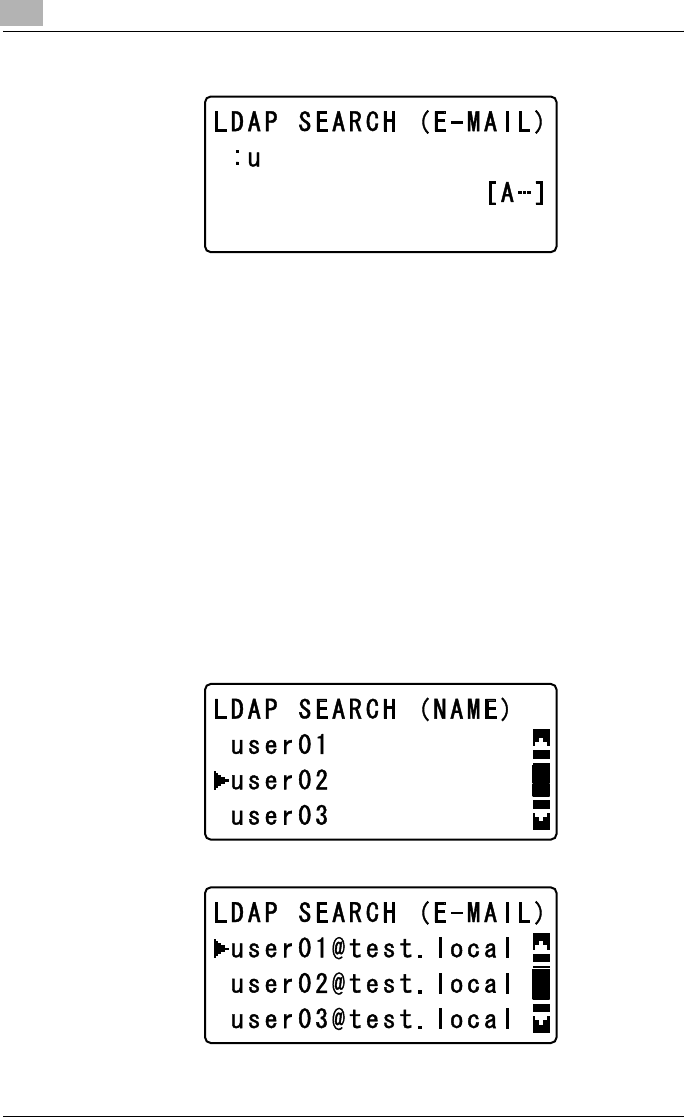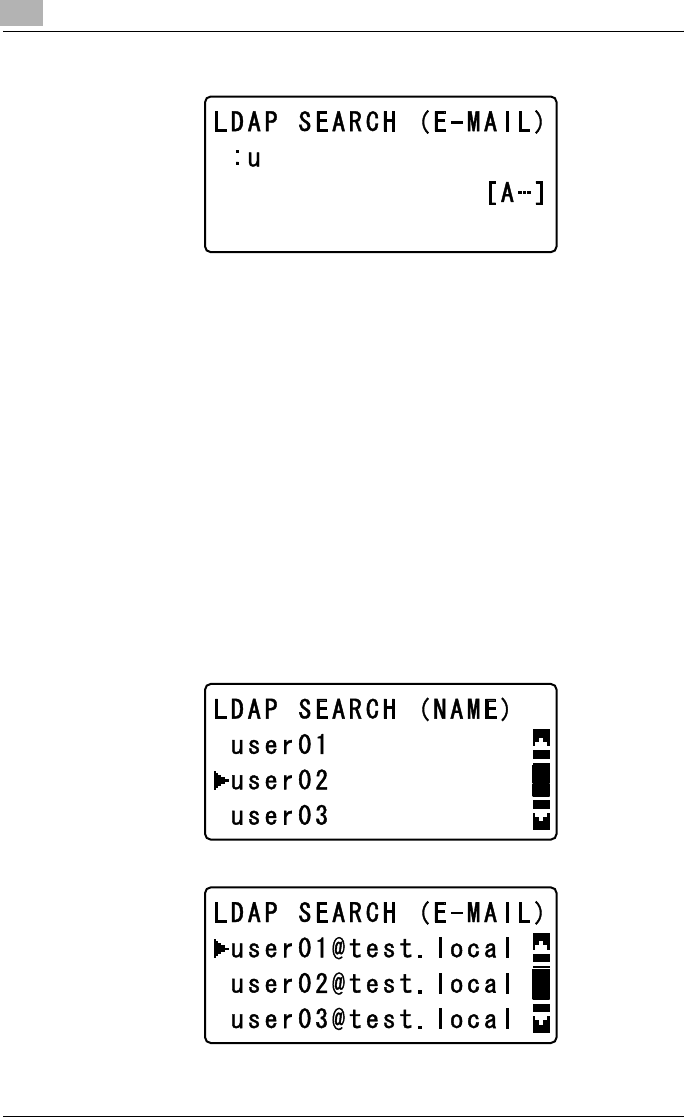
9
Performing a Scan to E-mail operation
9-46 IC-206
–E-MAIL
– A maximum of 10 characters can be entered to be searched for.
– The registration name or e-mail address searched for differs de-
pending on the search method selected with the “SEARCH METH-
OD” parameter in the “LDAP SETTING” menu.
If “BEGIN” was selected, the registration name or e-mail address
starting with the entered characters is searched for.
If “CONTAIN” was selected, the registration name or e-mail ad-
dress containing the entered characters is searched for.
If “END” was selected, the registration name or e-mail address end-
ing with the entered characters is searched for.
– If the text was incorrectly entered, press the [Clear/Stop] key to
erase it, and then type it in correctly.
6 Press the [OK] key.
– After the message “SEARCHING” appears, the list of correspond-
ing registration names or e-mail addresses appears. Press the [,]
or [+] key until the desired recipient is selected.
–NAME
–E-MAIL