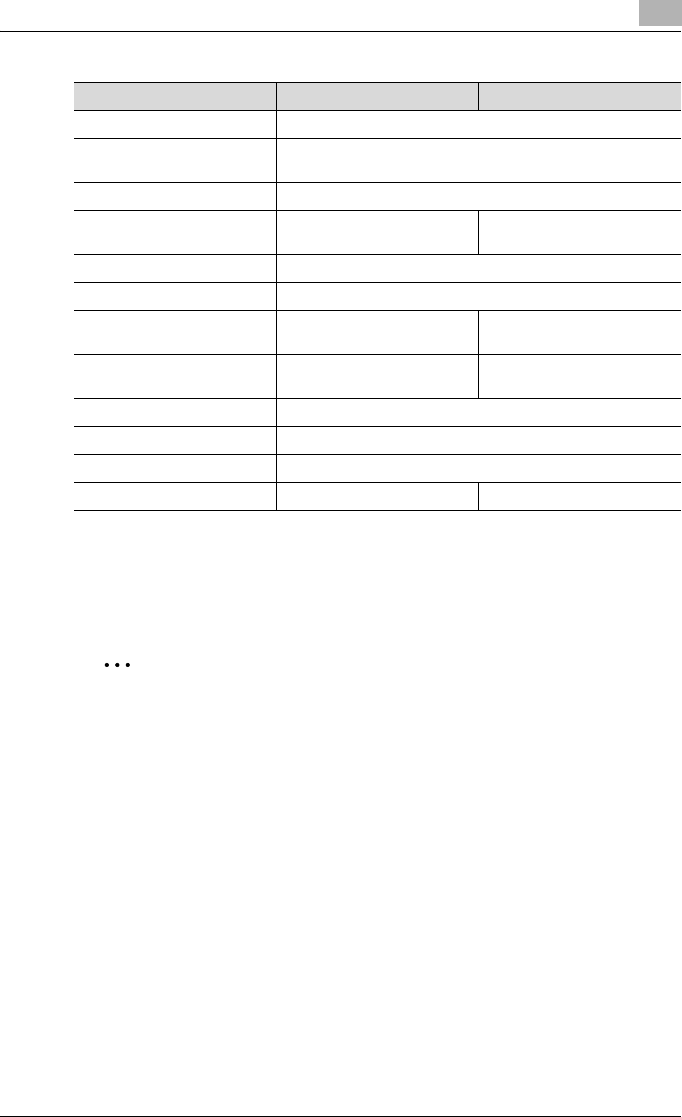
Network printing
3
IC-206 3-23
After changing the settings for parameters marked with an asterisk (*), turn
this machine off, then on again.
Specifying the NetWare 5.x/6 Novell Distributed Print Service (NDPS)
settings
2
Reminder
Before specifying NDS settings, make sure that NDPS Broker and NDPS
Manager have been created and loaded.
Check that the NetWare server is set to use the TCP/IP protocol.
Specify the IP address for the controller and check that it has started.
Parameter NDS Bindery
NetWare Configuration* Enable NetWare (Select the check box to enable it.)
Frame Type* AutoDetect (Select the frame type according to the network en-
vironment.)
Print Server Name Print server name created in step 4
NDS Context Name Name of the context that con-
nects to PServer
Not necessary to specify
Print Server Password Specify only when setting from the NetWare Server.
Password Retype Specify only when setting from the NetWare Server.
Preferred File Server Not necessary to specify Name of the file server that
connects to PServer
Preferred NDS Tree Name of the tree where Pserv-
er logs on
Not necessary to specify
Print Queue Scan Rate* 1 (Change as necessary.)
Mode* Nprinter
Printer Number 1 (Change according to the setting.)
Connection Mode Directory Services Bindry


















