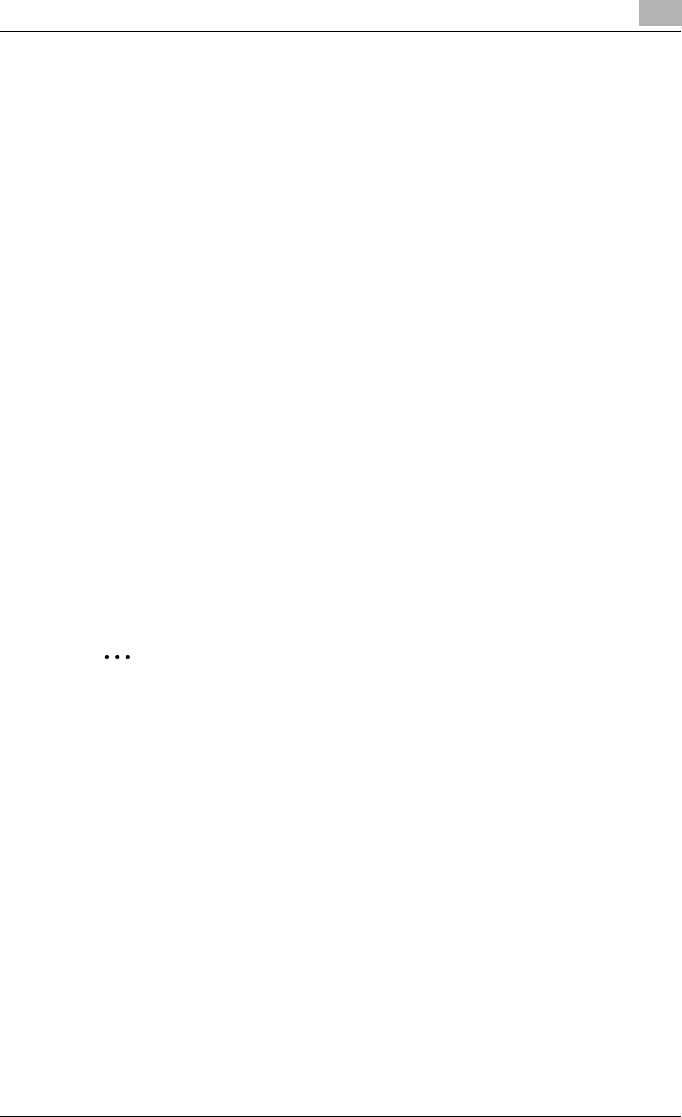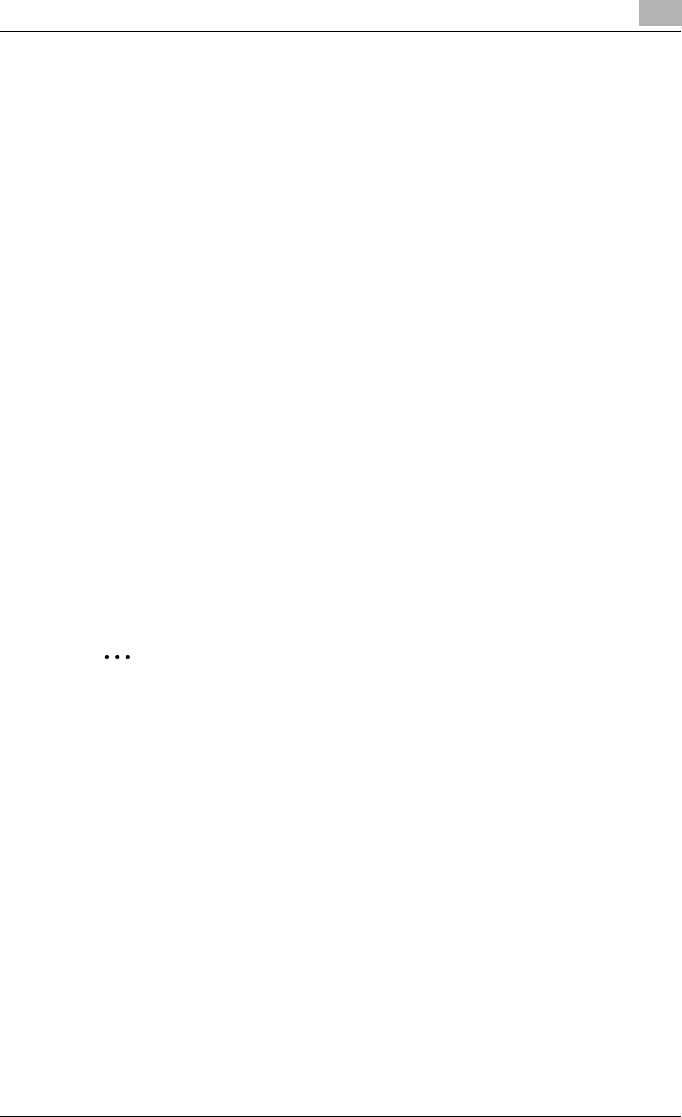
Network printing
3
IC-206 3-15
3.5 Connecting the computer and this machine over a
network
Specify the settings necessary for connecting the computer and this ma-
chine over the network and sending a print job through the network from the
computer.
The following connection procedures are described in this section.
- Peer-to-peer printing
– Windows 98 SE/Windows Me
- LPR printing
– Windows 2000
- PORT9100 printing
– Windows 2000/Windows XP/Windows Server 2003/Windows Vista
- IPP printing
– Windows 2000/Windows XP/Windows Server 2003/Windows Vista
- Connecting the NetWare server and this machine
– Specifying the NetWare 4.x/5.x/6 print server mode settings
– Specifying the NetWare 4.x/5.x/6 remote printer mode settings
– Specifying the NetWare 5.x/6 Novell Distributed Print Service (NDPS) set-
tings
– Specifying print settings for the NetWare client (Windows)
Peer-to-peer printing
Compatible operating systems: Windows 98 SE/ Windows Me
2
Reminder
Before specifying settings, check that the following preparations have
been completed.
The computer can communicate using the TCP/IP protocol.
This machine can communicate using the TCP/IP protocol.
The printer driver is installed on the computer.
(For details on installing the PCL driver, refer to “Installing the printer driv-
er by using the Add Printer Wizard” on page 2-15. If the GDI driver is to
be installed, refer to the User’s Guide for the GDI printer controller, in-
cluded with this machine.)
1 On the Start menu, point to “Settings”, and then click “Printers” to
open the Printers folder.
2 Right-click the icon for the installed printer.
3 Click “Properties” to open the Properties dialog box.