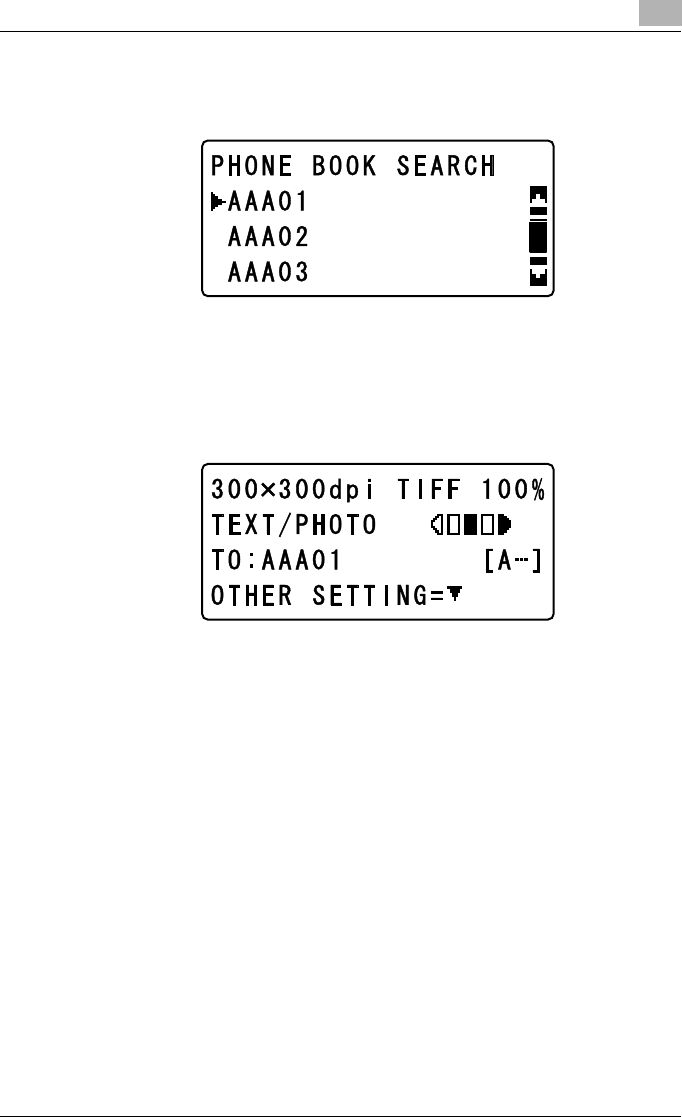
Performing a Scan to E-mail operation
9
IC-206 9-43
5 Press the [OK] key.
After the message “SEARCHING” appears, the search results screen
appears.
– If a destination could not be found with the entered name, the mes-
sage “NOT FOUND” appears, and then the screen shown in step 4
appears.
6 Select the destination, and then press the [OK] key.
The destination appears in the Scan mode screen.
– When the destination address is entered, “OTHER SETTING=,”
appears. To change transmission settings, such as the subject, cc
address or image format, press the [,] key. The “SCAN OTHER
SETTING” menu appears. For details on changing the transmission
settings, refer to “Changing the transmission settings” on
page 9-10.
7 Press the [Start] key.


















