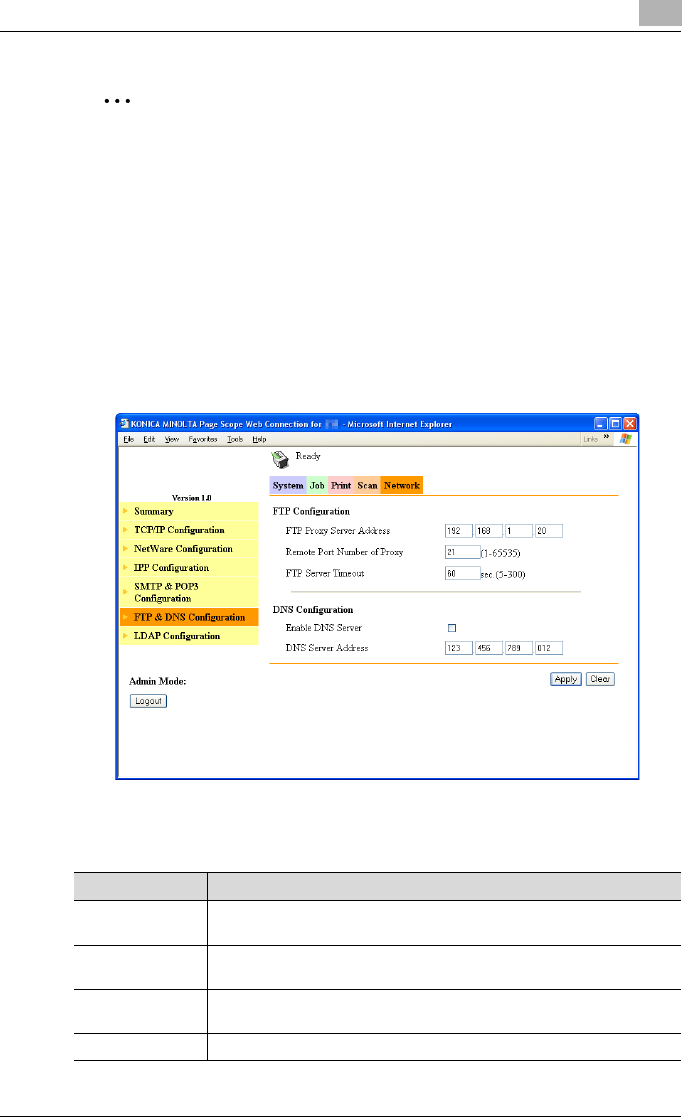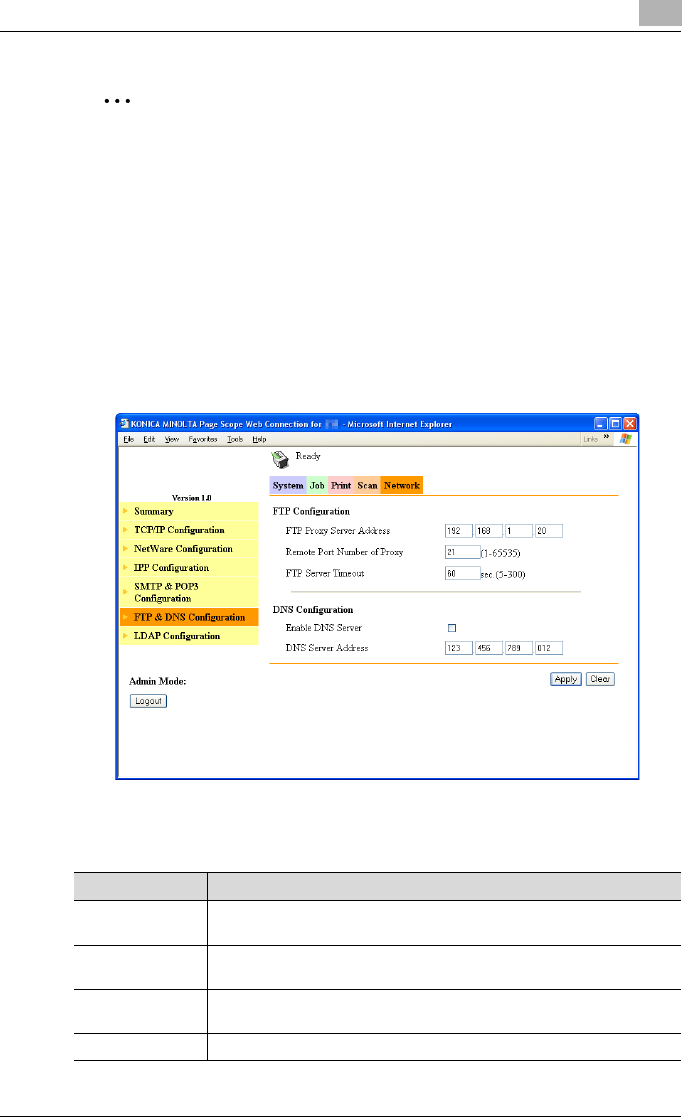
Using PageScope Web Connection
11
IC-206 11-73
2
Reminder
“Auto Reception”, “INTERVAL”, “Reply Address”, “Header Print” and the
settings below “Internet Fax Setting” appear in the page only if fax kit FK-
506 is installed.
To change the settings on the Network tab, click the [Apply] button, and
then, after “Updated Successful” appears, click the [Reset] button on the
page that appears after clicking “NIC and Printer Controller Reset” in the
menu under “Maintenance” on the System tab; otherwise, the changes
to the settings will not be applied.
Network tab — FTP & DNS Configuration
Specify the FTP proxy server information and the DNS information.
To change the settings, specify the various settings, and then click the [Ap-
ply] button.
Item Description
FTP Proxy Server
Address
Specify the IP address of the proxy server when the FTP server is ac-
cessed using a proxy server.
Remote Port
Number of Proxy
Specify the port number (between 1 and 65535) of the proxy server.
FTP Server Time-
out
Specify the amount of time (between 5 and 300 seconds) until the connec-
tion with the FTP server times out.
Enable DNS Server Select this check box if DNS is used.