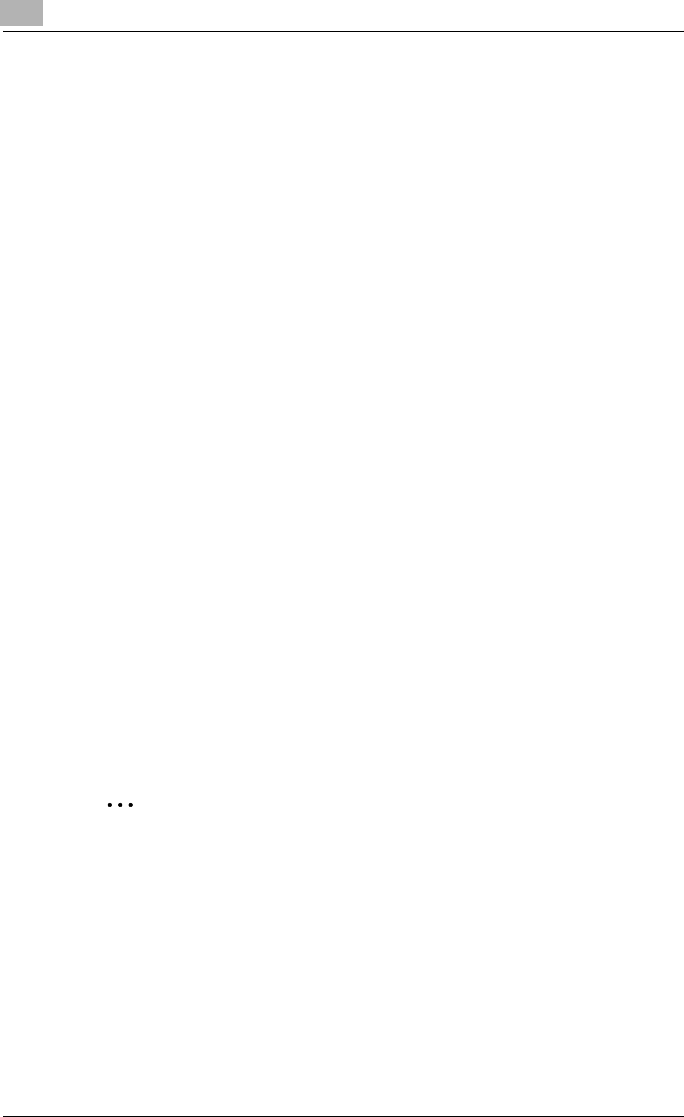
3
Network printing
3-18 IC-206
3 Click “Properties” to open the Properties dialog box.
4 Click the Ports tab, and then click the [Add Port] button.
5 In the Printer Ports dialog box, select “Standard TCP/IP Port”, and then
click the [New Port] button.
6 After the Add Standard TCP/IP Printer Port Wizard starts up, click the
[Next] button.
7 Type the IP address of this machine into the “Printer Name or IP Ad-
dress” box, and then click the [Next] button.
8 Select “Custom”, and then click the [Settings] button.
9 Select “RAW”.
10 Type “9100” for the port number in the “RAW Settings” group box, and
then click the [OK] button.
11 Click the [Next] button.
12 Click the [Finish] button.
13 Touch [Close].
14 Click the [Close] or [Apply] button.
IPP printing
Compatible operating systems: Windows 2000/Windows XP/Windows Serv-
er 2003/Windows Vista
2
Note
In order to use IPP, the IPP settings must be enabled from PageScope
Web Connection (PSWC). Refer to “Checking IPP-related settings from
PageScope Web Connection” on page 3-19.


















