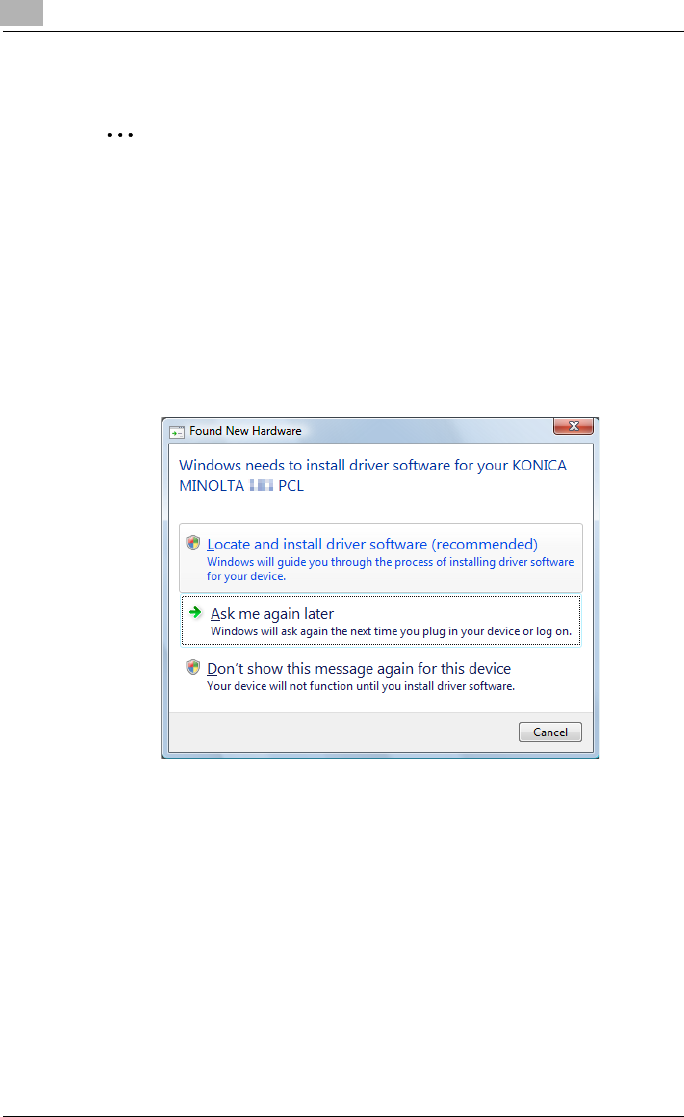
2
Installing the printer driver
2-10 IC-206
Installing using Plug and Play on Windows Vista
2
Note
If the driver is installed using Plug and Play, first the TWAIN driver for
scanning is installed, and then installation of the printer driver begins. The
procedure described in this manual is for the installation of the TWAIN
driver, then the printer driver. For details on the TWAIN driver, refer to the
User’s Guide for the TWAIN driver.
Follow the instructions that appear in the Found New Hardware wizard to
complete the installation.
1 In the Found New Hardware wizard, select “Locate and install driver
software (recommended)”.
– If the User Account Control dialog box appears, click the [Continue]
button.
– If a message appears, requesting confirmation to search online,
click the [Don’t search online] button.
2 In the dialog box for checking the disk, click the [I don’t have the disk.
Show me other options.] button.
3 Insert the printer driver CD into the CD-ROM/DVD drive of the compu-
ter.
4 Click the [Browse my computer for driver software (advanced)] button.


















