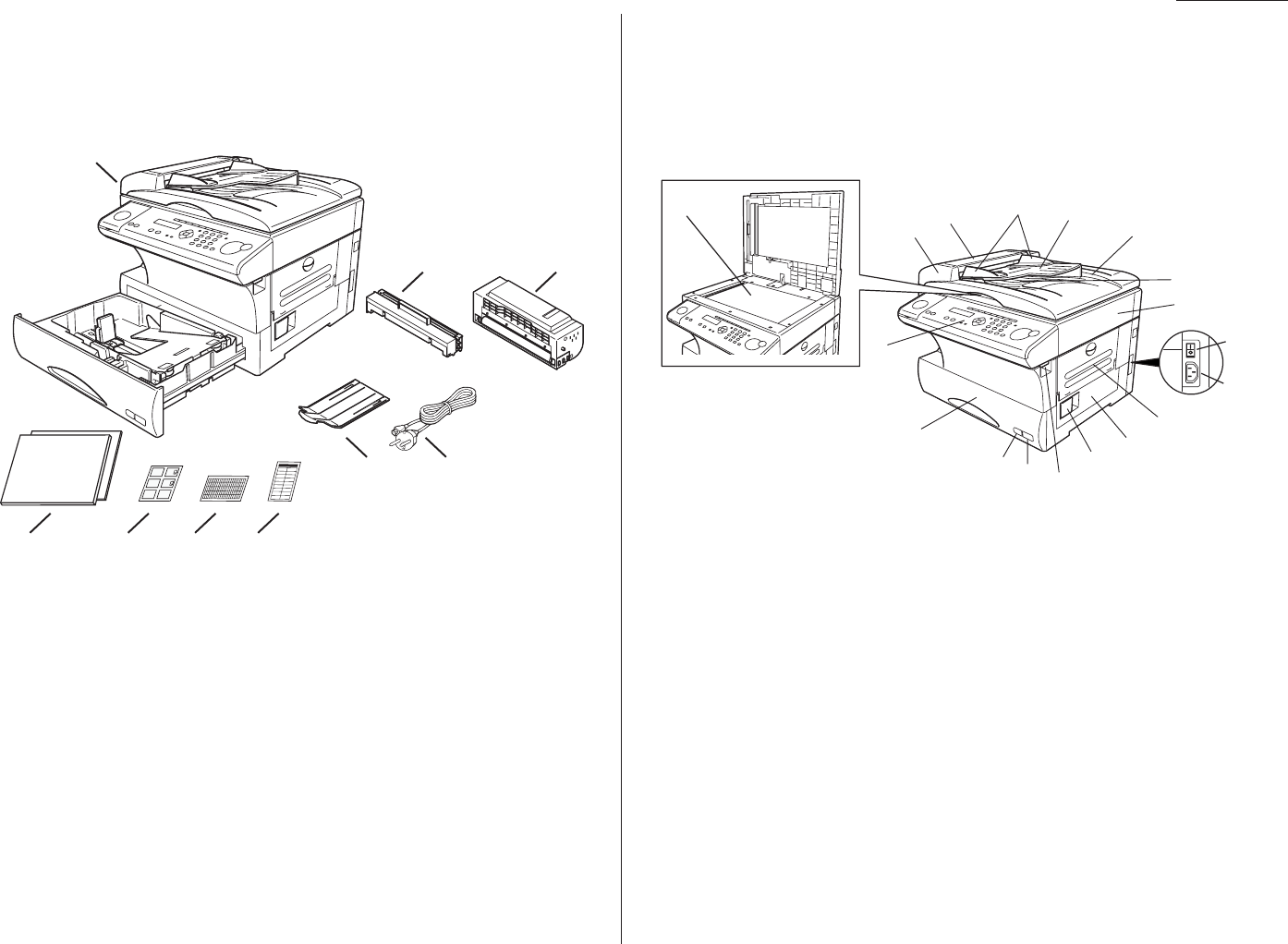
1.1
Getting started
Packaging contents
Included in your machine’s packaging:
1. Main unit with 500-sheet paper cassette installed
2. Drum cartridge 6. Operating instructions and Quick reference
3. Toner cartridge 7. Paper size stickers
4. Extension paper tray 8. One-touch labels
5. AC power cord 9. Soft Key labels
Note: Be sure to save the box (or boxes) and packing materials for reshipment.
Parts of your machine
Note: Any terms used here that are unclear to you right now will be explained in
detail in the coming pages.
1
Control Panel — The keys you use to operate your machine. (See pages
1.3–1.4 for more details.)
2
ADF
(Automatic Document Feeder) — The
ADF
automatically feeds
original document into the machine, one at a time. It can hold up to 50 pages.
3
Scanner cover — Opens this cover to remove original document jams.
4
Document guides — Adjust these to fit the width of the original document
so it will feed properly into the machine.
5
Document tray — Holds original documents placed for scanning into the
machine.
6
Platen cover — Opens to scan an original document using the platen glass.
7
Original document exit — Where your original document comes out after
being scanned.
8
Top cover — Opens to provide access for changing the toner and drum car-
tridge (or, occasionally, fixing printout jams).
9
AC
power switch — Turns your fax machine on and off.
1
2
3
4
5
6
7
8
9
13
14
15
16
17
12
11
10
18
LTR
LGL
F4
A4
H.LTR
A5
SO
FT KEY
E
N
E
R
G
Y
S
A
V
I
N
G
S
O
R
T
F
A
X
&
C
O
P
Y
C
O
MB
I
N
E
M
E
M
O
R
Y
T
X
R
E
P
O
R
T
T
T
I
T
X
C
O
V
E
R
P
A
G
E
N
E
G
A
/
P
O
S
I
C
O
P
Y
/
F
A
X
M
O
D
E
R
E
D
I
A
L
/
P
A
U
S
E
D
I
A
L
I
N
G
O
P
T
I
O
N
S
E
C
U
R
I
T
Y
B
Y
P
A
S
S
D
I
A
L
P
R
E
F
I
X
F
L
A
S
H
M
O
N
I
T
O
R
/
C
A
L
L
O
N
L
I
N
E
1
23
45
6789


















