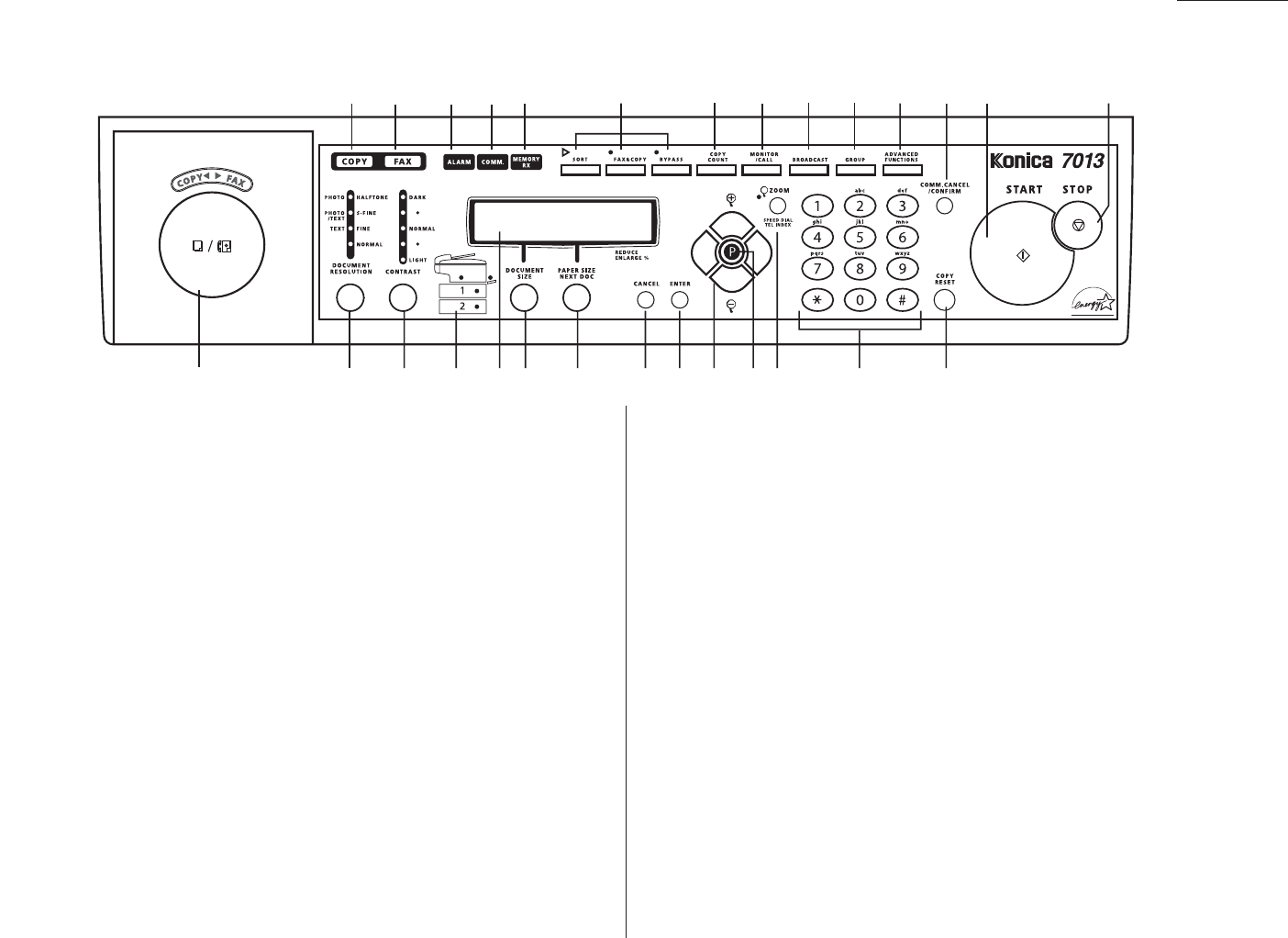
1.3
Getting started
1
COPY
light — Glows when the machine is in the Copy mode.
2
FAX
light — Glows when the machine is in the Fax mode.
3
ALARM
light — Glows when a problem occurs during fax communication,
printing or scanning. The light stays on until the machine prints a Check
Message report.
4
COMM
. light — Glows when the machine is communicating with another
machine.
5
MEMORY RECEIVE
light — Glows when the machine is receiving an incoming
fax document into its electronic memory.
6
Soft Keys — Shortcut keys. Any function that can be turned on or off can be
programmed into these three keys. If the light above one of these keys glows,
this indicates the setting that’s been programmed into it (see page 3.16) is
turned on. These keys are programmed at the factory to turn the following
functions on or off:
Soft key 1:
SORT
— Pressing this key will turn the Sort feature on or off.
Note: If the optional printer controller has been installed on your machine,
this key will be the
ONLINE
key.
Soft key 2:
FAX
&
COPY
— Pressing this key will turn the Fax & Copy feature on
or off. (Page 3.20.)
Soft key 3:
BYPASS
— Pressing this key will change the paper size in the
bypass tray. (Page 1.10.)
7
COPY COUNT
— Pressing this key will make you see the number of total
printed pages on the
LCD
.
8
MONITOR
/
CALL
— Pressing this key will turn the monitor speaker on or off.
When it’s on, it allows you to hear the call you’re making. When using this
feature, you can only hear the communication taking place.
9
BROADCAST
— Pressing this key will send a broadcast fax (sending the same
document to more than one location).
10
GROUP
— Press this to set up a fax transmission to a call group, a set of fax
numbers which will receive the same document in one fax operation.
11
ADVANCED FUNCTIONS
—
In Fax mode: Chooses from following several fax options – delayed transmis-
sion, Polling, F-Code transmission, F-Code polling and Batch transmission.
Or, in Copy mode: You can use Nega/Posi copy.
12
COMM
.
CANCEL
/
CONFIRM
. — Pressing this key will stop the transmission, or to
review pending fax commands and the activity journal.
13
START
— Pressing this key will begin a fax transmission, reception or copying.
14
STOP
— Stops the current operation and ejects a document from the
ADF
.
15
COPY RESET
— Use in copy mode only. Pressing this key will reset the copy
settings to their defaults.
Control Panel Overview
12 345 6 789101112 13 14
15161718192021222324252627
28


















