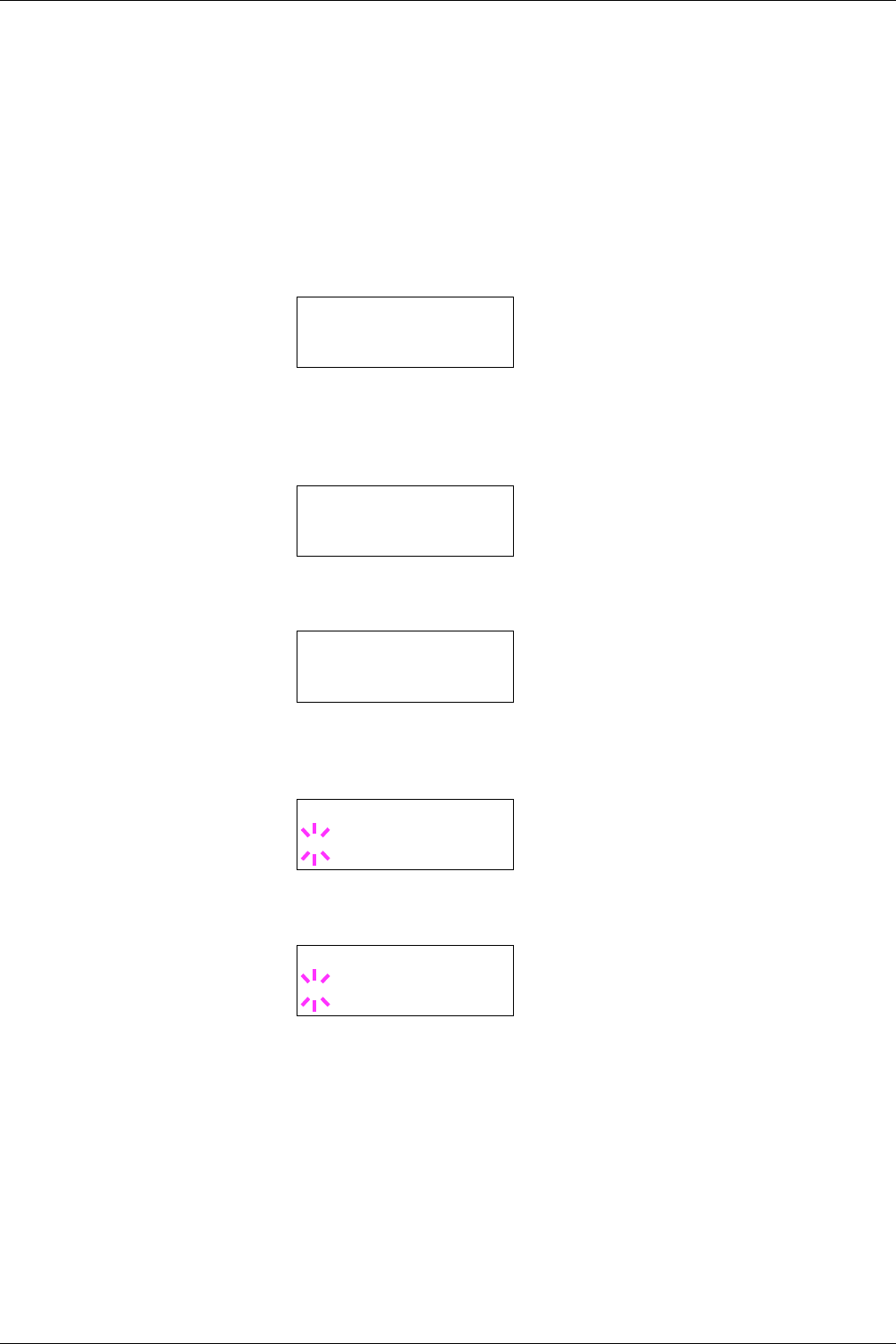
3.13 Other Modes
3-91
3.13.3 Setting the Sleep Timer
The printer has a sleep timer that is used to conserve power when the printer is not printing,
processing, or receiving data. You can turn off or on the sleep timer function using the
following procedure.
1
Press the MENU key.
2
Press the U or V key repeatedly until Others > appears.
3
Press the Z key.
4
Press the U or V key repeatedly until >Sleep Timer > appears.
5
Press the Z key and display >>Sleep Mode.
6
To turn off the sleep timer, press the ENTER key. A blinking question mark (?)
appears.
7
Press the U or V key to change On to Off.
8
Press the ENTER key. The sleep timer is turned off.
9
To exit the menu selection, press the MENU key.
Others >
>Sleep Timer >
015 min.
>>Sleep Mode
On
>>Sleep Mode
? On
>>Sleep Mode
? Off


















