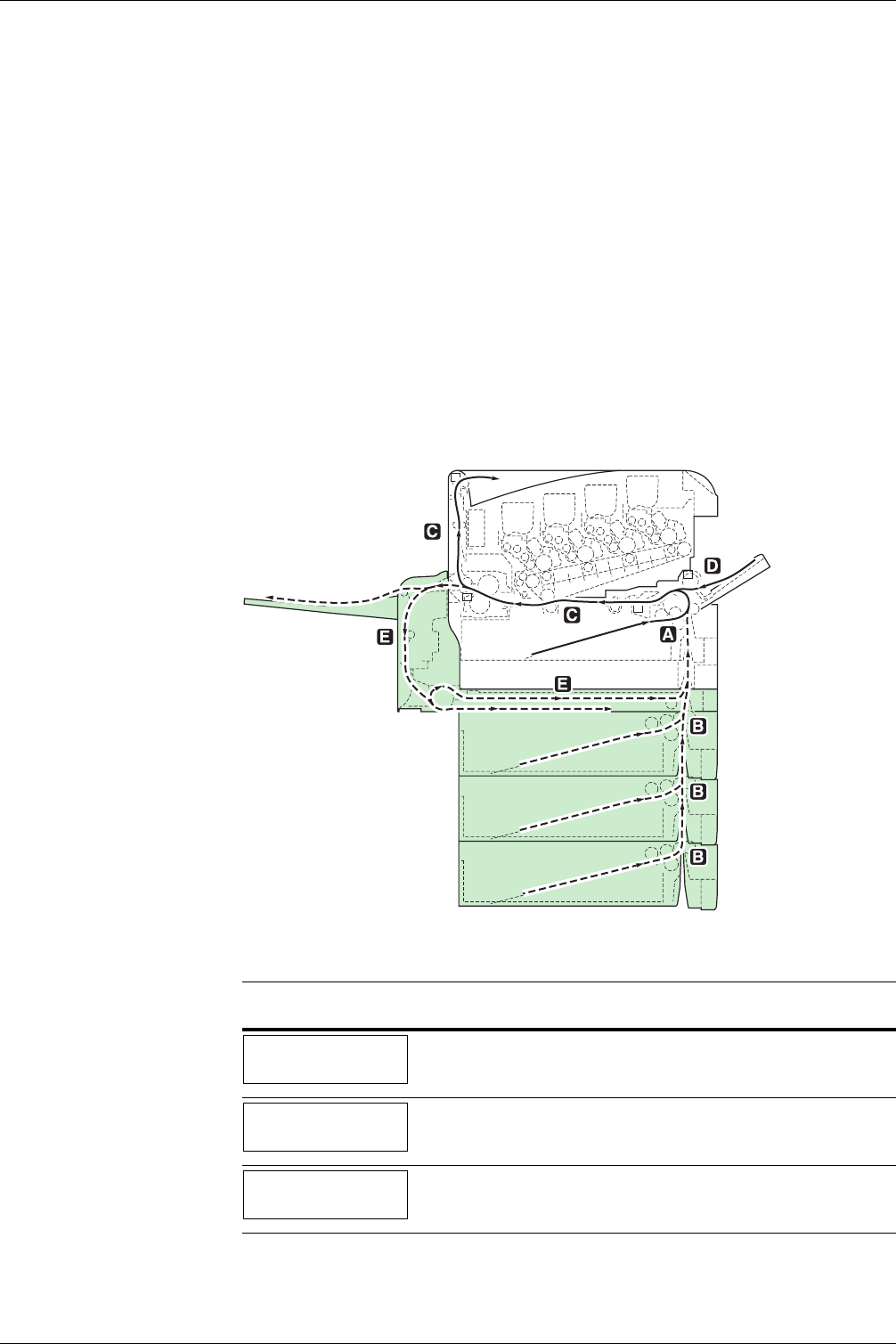
4.4 Clearing Paper Jams
4-12
4.4 Clearing Paper Jams
If the paper jammed in the paper transport system, or no paper sheets were fed at all, the
Paper jam message appears and the location of the paper jam (the component where the
paper jam has occurred) is also indicated. The printer automatically goes off-line when this
message is displayed. Remove jammed paper. After removing jammed paper, the printer
will re-start printing.
4.4.1 Possible Paper Jam Locations
The figure below explains the printer’s paper paths including the options. The locations
where paper jams might occur are also shown here, with each location explained in
Table 4-7 below. Paper jams can occur in more than one component on the paper paths.
Figure 4-1
Duplex Unit
DU-300
Paper Feeder
PF-60
Face-up Tray
PT-300
Paper jam message Paper jam
location
Description Reference
page
Paper jam
Cassette 1
A
Paper is jammed at the paper cassette. 4-14
Paper jam
Cassette 2
(to
4
)
B
Paper is jammed at the optional paper
feeder’s cassette.
4-14
Paper jam
Printer
C
Paper is jammed inside the printer. 4-15
4-16
Table 4-7


















