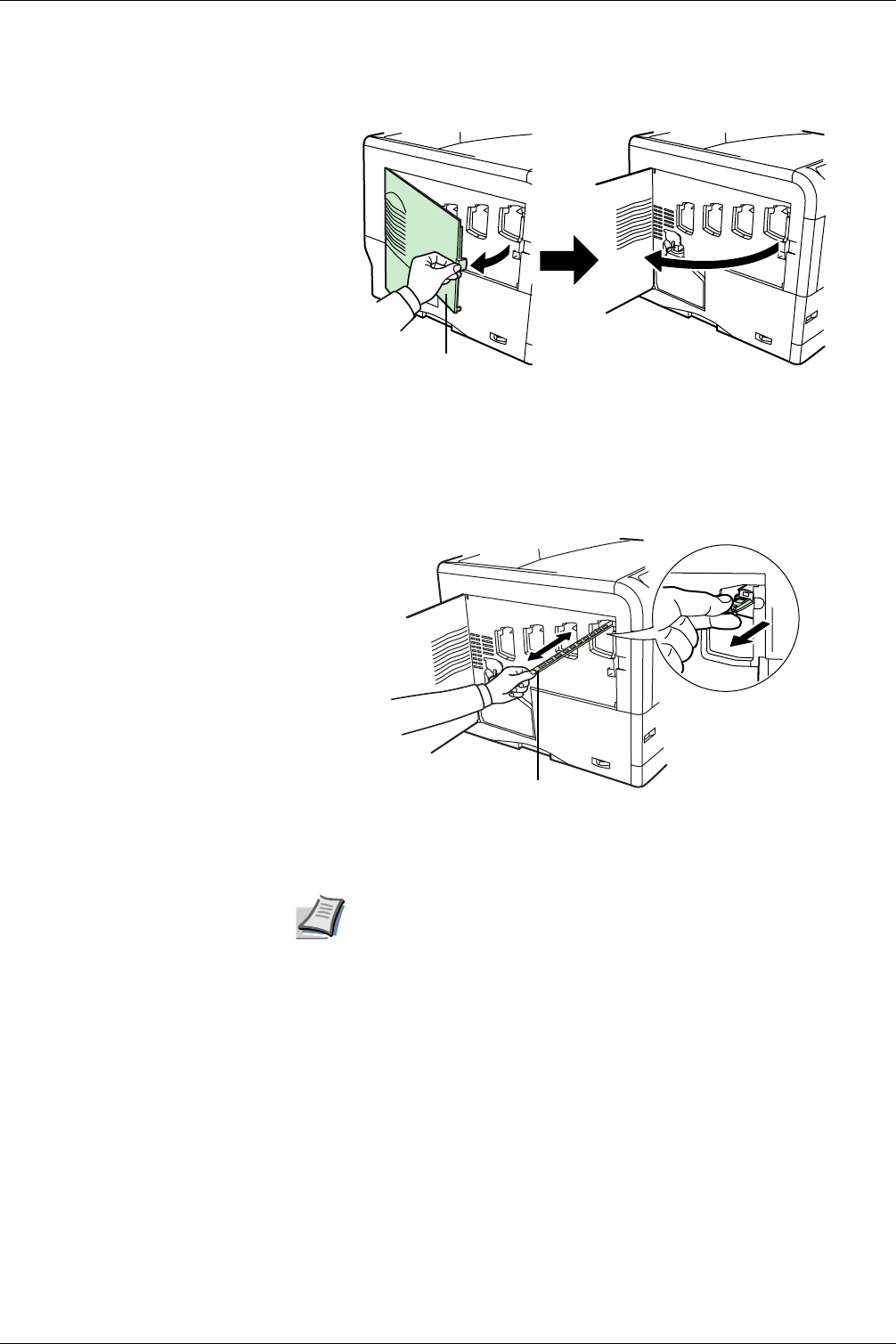
5.3 Cleaning the Printer
5-12
1
Open the left cover.
Figure 5-18
2
First clean the main charger wire. Grasp the green wire cleaner knob. Gently pull the
wire cleaner knob out and push it back in. Repeat this 2 to 3 times. After cleaning,
make sure you restore the wire cleaner knob to its home position.
Figure 5-19
.
If the wire cleaner knob is not restored to its home position, a band
will print along the length of the page.
Left Cover
Wire Cleaner Knob
Note


















