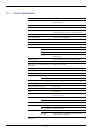B.4 RS-232C Protocol
B-7
B.4 RS-232C Protocol
B.4.1 Parameters of the RS-232C Protocol
A protocol is a set of rules followed by various devices to send or receive data. The
parameters of the RS-232C protocol are stored in the battery-powered memory of the
printer. You can verify these parameters on the status printout as marked by the following
identifications:
•H1: Baud rate
• H2: Number of data bits
• H3: Number of stop bits
•H4: Parity
• H5: Protocol logic
• H6: Buffer-nearly-full threshold
• H7: Buffer nearly-empty threshold
• H8: Received data buffer size
The parameters can be changed from the printer operator panel. To change the value for the
serial interface parameters, see Chapter 3 Using the Operator Panel, section 3.5.2
Changing Serial Interface Parameters on page 3-35.
This following section outlines the parameters and their values you can select on the
operator panel:
H1: Baud rate
The factory setting is 96 (9600 baud).
H2: Number of data bits
7 or 8. The factory setting is 8.
H3: Number of stop bits
1 or 2. The factory setting is 1.
Parameter value Baud rate
12 1200
24 2400
48 4800
96 9600
19 19200
38 38400
57 57600
11 115200