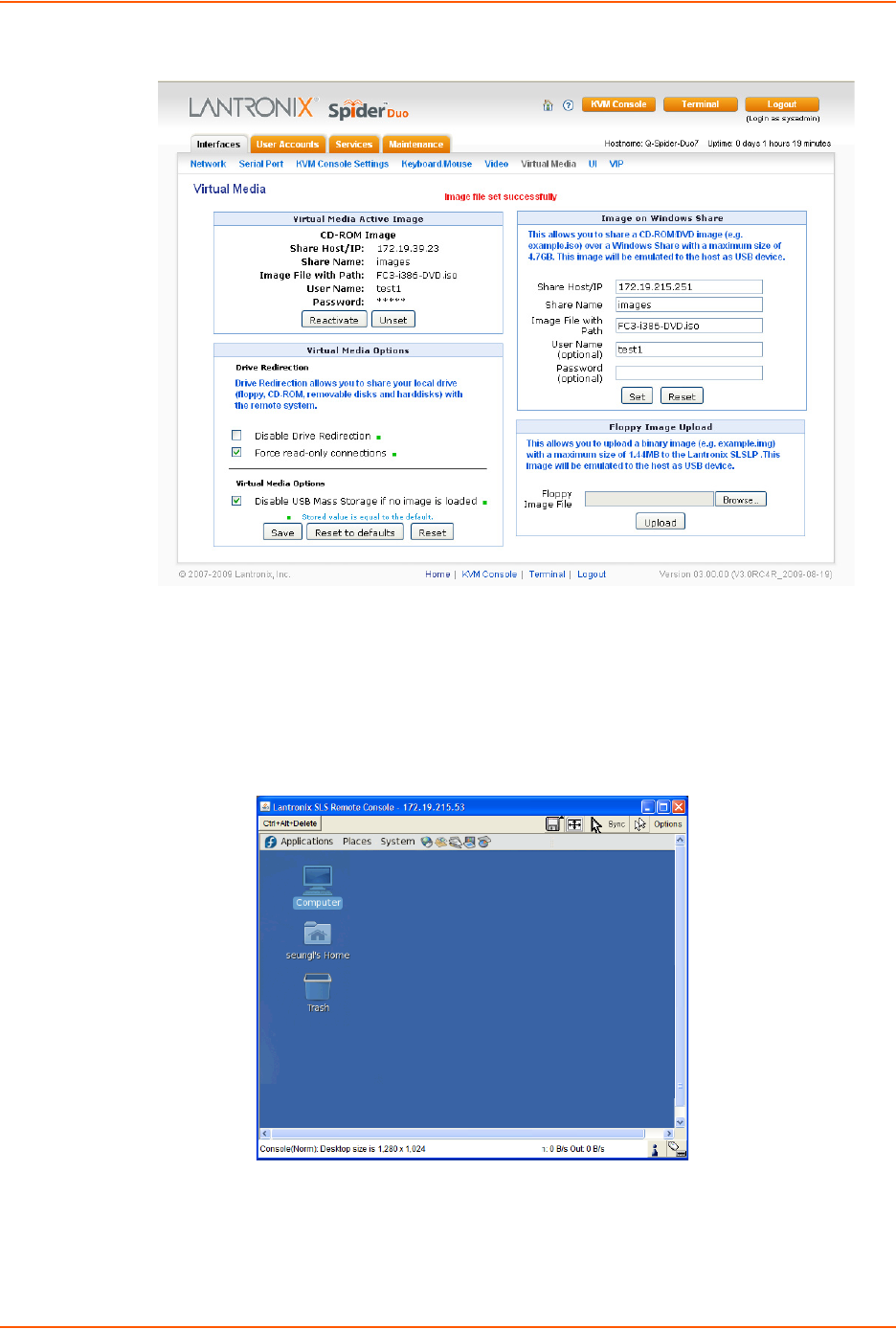
Appendix B: Virtual Media Example
Spider™ and SpiderDuo® KVM-over-IP Device User Guide 125
Figure B-5 Virtual Media Active Image
Step 3 – Use the Virtual Media
1. PC#2 shown in the diagram below is a Linux PC.
Figure B-6 Linux PC Window
2. Once Step 1 is done, PC#2 will detect a new USB CD drive connected to its USB as shown in
the diagram below. The CD is shown below as Fedora Core because that is the volume
name of the rescue CD (boot.iso is the ISO image of this CD).


















