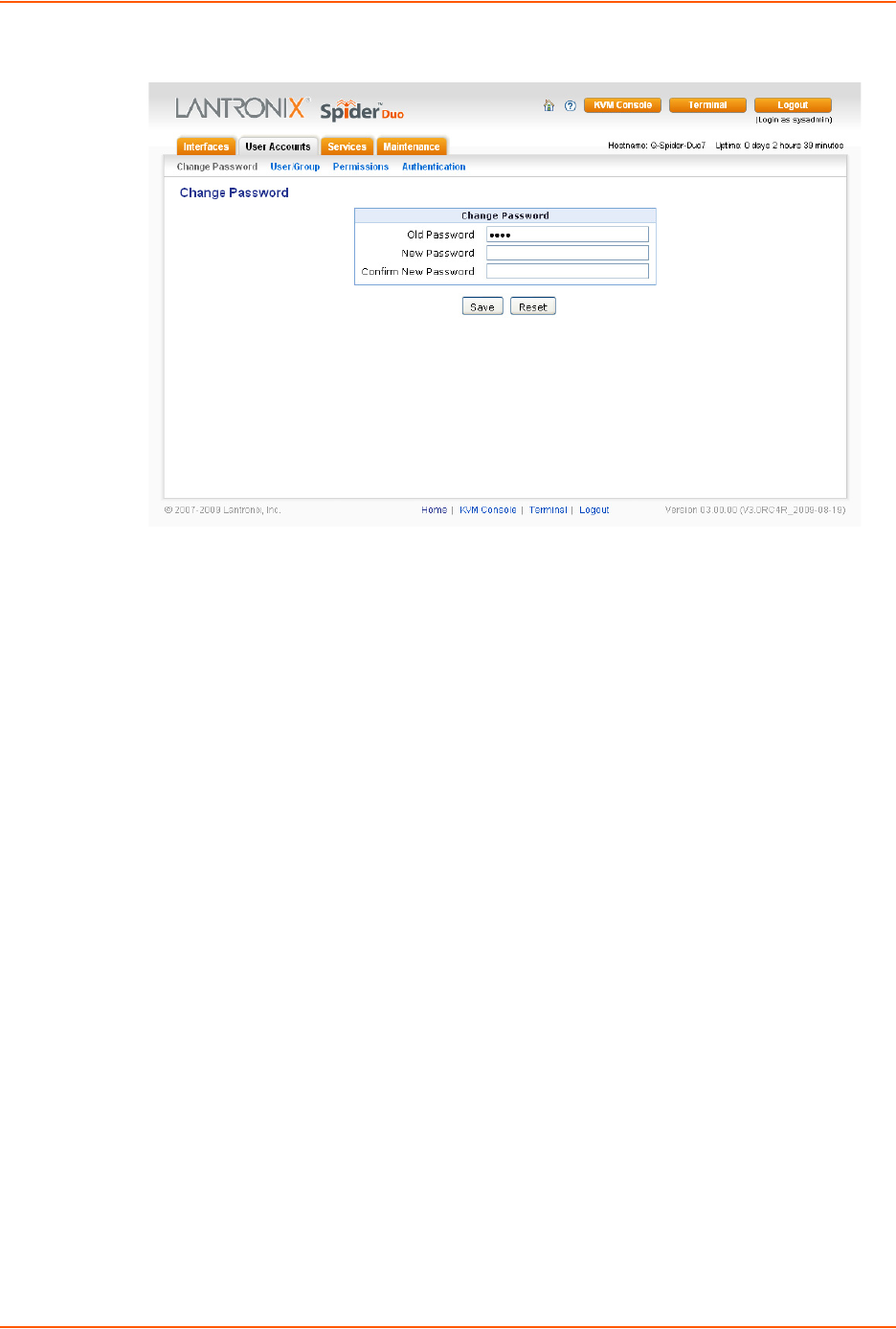
8: User Accounts
Spider™ and SpiderDuo® KVM-over-IP Device User Guide 77
Figure 8-1 Change Password Page
2. Enter the current password under Old Password.
3. Enter the new password under New Password and Confirm New Password.
4. Click Save to save your settings, or click Reset to restore original settings.
User and Group Management
You must be logged in under a user name that has permissions for User/Group Management to
access this page. The Spider device supports a maximum of 50 configured users. When defining a
user, make sure the group to which the user will belong has already been created.
To configure users and groups, perform the following steps.
1. Click User Account > User/Group. The User/Group Management page displays.


















