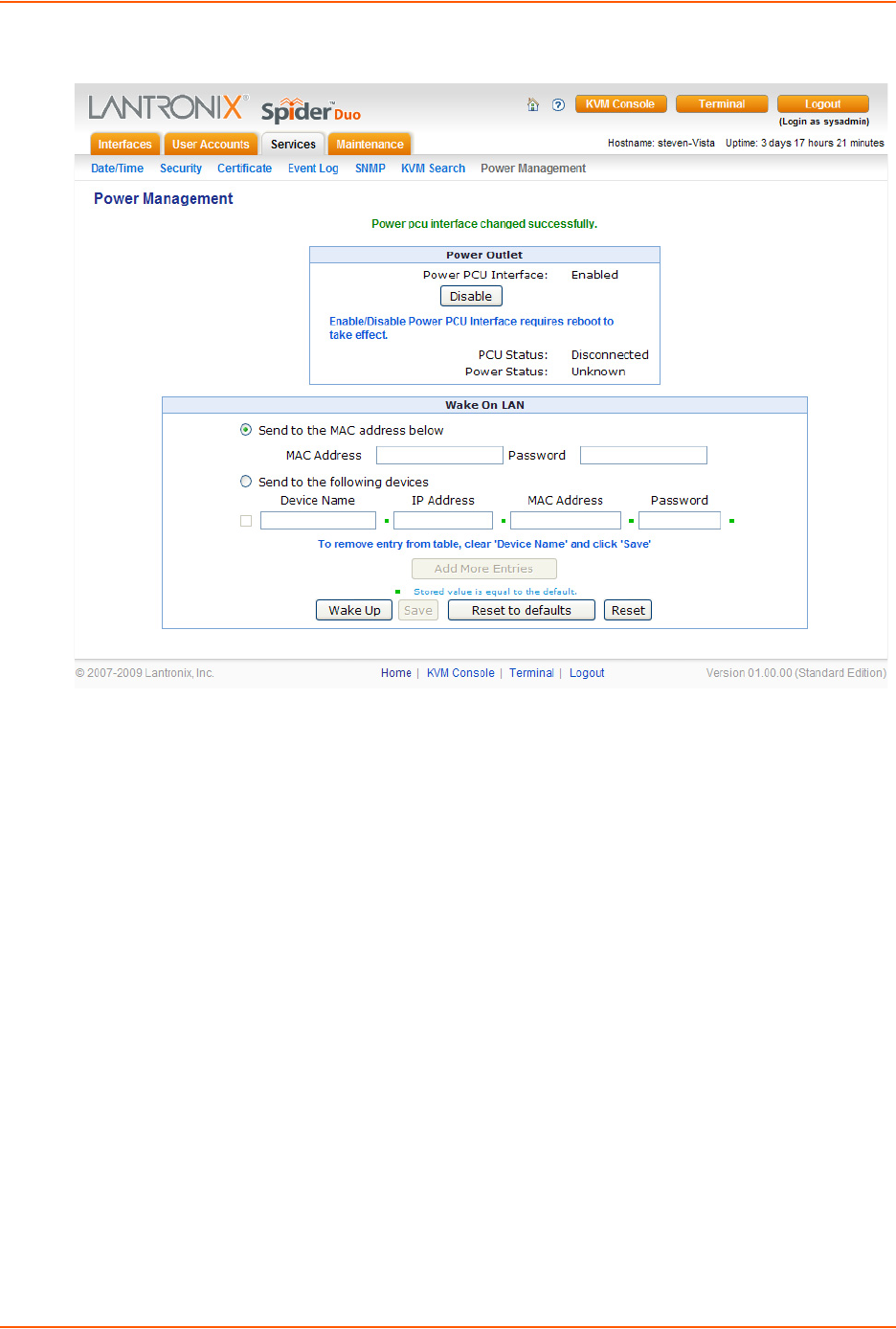
9: Services
Spider™ and SpiderDuo® KVM-over-IP Device User Guide 94
Figure 9-8 Power Management Page
The Power Management web page contains two sections as displayed in Figure 9-8. The upper
portion displays information about the SpiderDuo PCU. The PCU only applies to the SpiderDuo.
The WOL applies to both the Spider and SpiderDuo devices.
SpiderDuo Power Control Unit
The SpiderDuo Power Control Unit section of the web page contains the power and PCU status.
You can also enable or disable the PCU which requires a reboot.
To enable the PCU, perform the following steps.
1. Click Enable. A warning displays requesting that you confirm.
2. Click Confirm Enable. The message that the enable was successful.
3. Reboot for the change to take effect.
Wake-On LAN
Wake-On-LAN (WOL, sometimes WoL) is an Ethernet computer networking standard that allows a
computer to be turned on or woken up remotely by a network message sent usually by a program
executed on another computer on the network.
The WOL requests get generated and sent to a single machine or group of devices. If a single
machine is selected (via the first radio button), the MAC address for the selected device must be
supplied. If no password is needed, the password field maybe left blank.


















