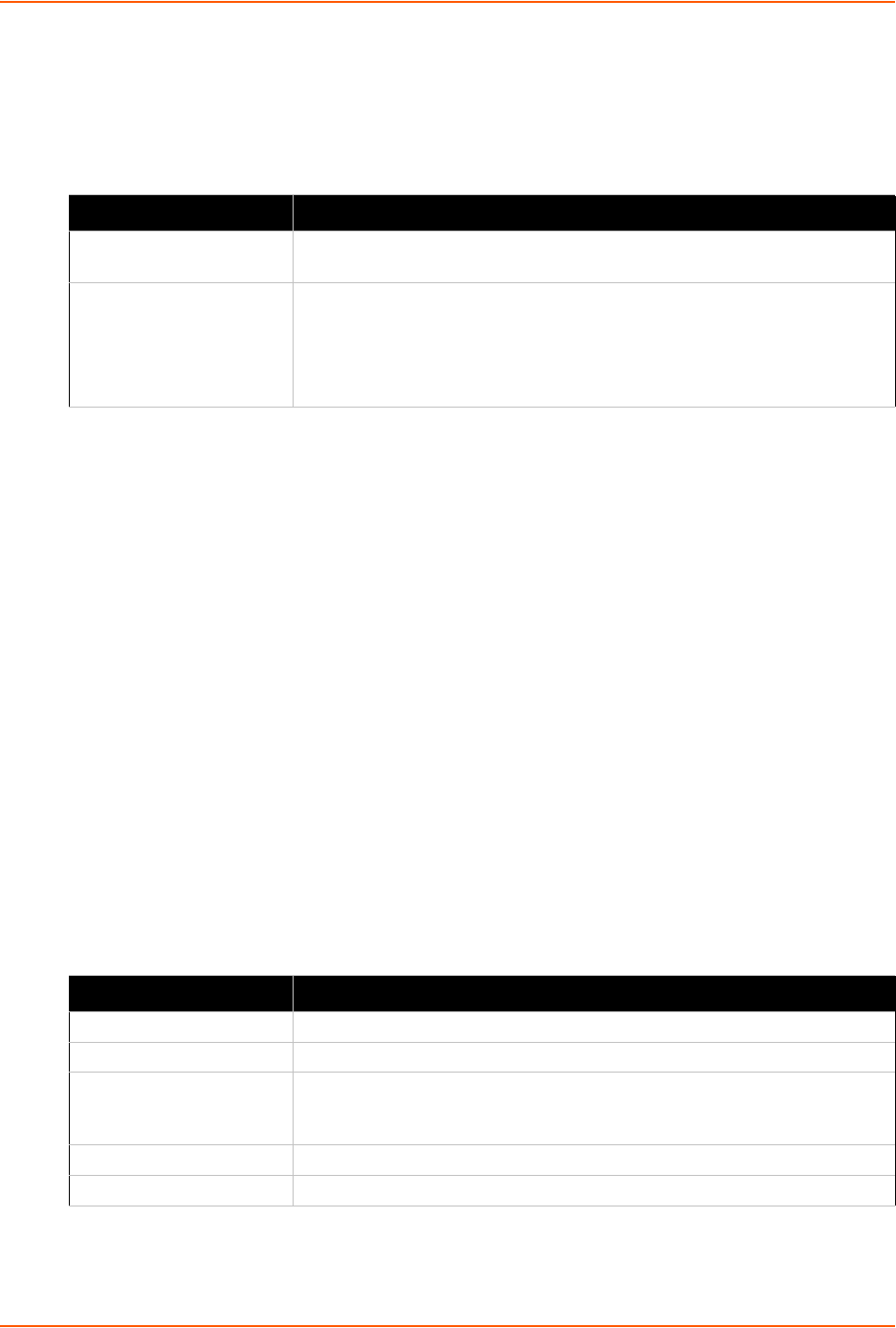
7: Interfaces
Spider™ and SpiderDuo® KVM-over-IP Device User Guide 71
Virtual Media Options
The operating system on the target computer must have a USB mass storage driver installed in
order to use Virtual Media. As the BIOS on some systems does not always support mass storage
emulation on the USB interface, the system default is to disable USB mass storage unless an
image is loaded. This option may be unselected to use.
1. Do one of the following:
a. Click Save to save settings.
b. Click Reset to Defaults to restore system defaults.
c. Click Reset to restore original settings.
Image on Windows Share
In this section of the page, you can enable the Spider device to access a CD-ROM image up to 4.7
GB on a Windows shared folder via SAMBA. The Spider device then makes that image accessible
to the target computer by emulating a USB disk drive.
Note: Windows 2003 and Windows Vista do not support this feature.
Appropriate administrative permissions to access the host and file are needed, as well as the
ability to see that computer over the network from the Spider device.
The connection remains mounted until the current user logs out or the Spider device is rebooted.
Other client systems logging into the Spider device will see the active image in all Virtual Media
pages.
To share a CD-ROM image, perform the following steps.
1. Enter the following: fields.
2. Do one of the following:
a. To discard your changes, click Reset.
Field Description
Disable USB Mass
Storage
Select the checkbox to disable USB mass storage if no image is loaded.
Selected by default. Clear the check box if an image is loaded.
Force read-only
connections
Select to prevent the remote drive from writing to your local drive. Selected
by default.
Warning: Clearing the Force read-only connections check box may
result in file system errors and data corruption because of drive
caching when data is written back to the Redirected local drive.
Field Description
Share Host/IP IP address of the host of the Windows shared folder.
Share Name Name of the host of the Windows shared folder.
Image File with Path Name and path to the CD-ROM image. The file must be structured as a CD-
ROM image. The filename appears as the Active Image and the image is
available to the target computer as a letter drive (e.g., F: ).
User Name (optional) User name for accessing the host and file.
Password (optional) Password for accessing the host and file.


















