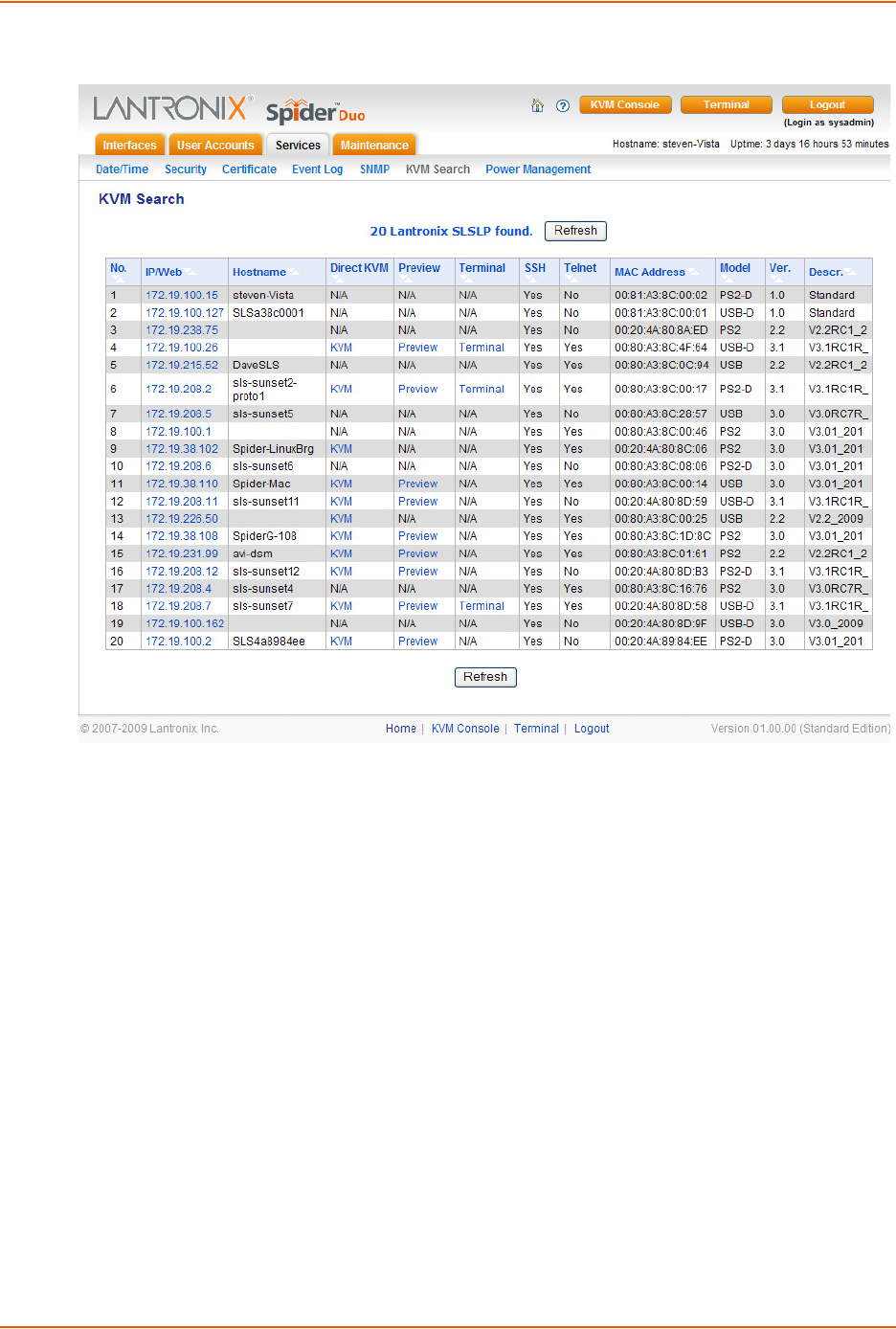
9: Services
Spider™ and SpiderDuo® KVM-over-IP Device User Guide 93
Figure 9-7 KVM Search Page
Power Management
The Power Management option enables you to manage the properties of the power system. It
enables the monitoring of the Power Control Unit (PCU) that only applies to the SpiderDuo, and
the sending of Wake-On-LAN (WOL) messages to a computer that has WOL enabled.
To view the Power Management page, perform the following steps.
1. Click Services
> Power Management. The Power Management page displays.


















