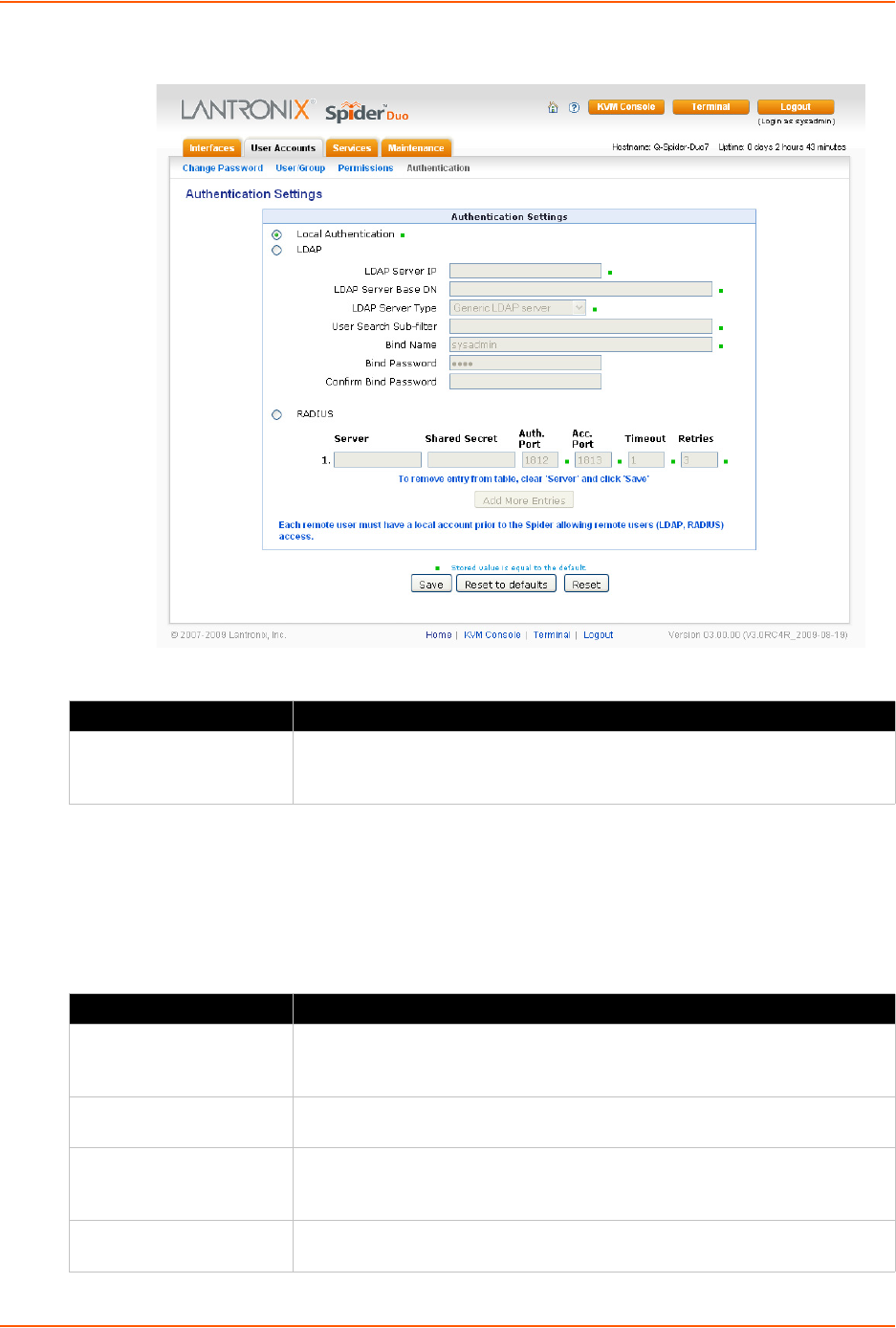
8: User Accounts
Spider™ and SpiderDuo® KVM-over-IP Device User Guide 81
Figure 8-4 Authentication Page
2. Modify the following field.
LDAP
When you select LDAP Authentication, the Spider device will communicate with a Microsoft Active
Directory or generic LDAP server for user authentication. The user profile must be set up in the
local database as described in Local User Management, but no password is stored locally. When a
user attempts to log in, the Spider device contacts the specified LDAP server, which either
approves or denies access.
Field Description
Local Authentication When Local Authentication is selected, the Spider device will authenticate
against its internal database of users and passwords, as described in Local
User Management.
Field Description
LDAP Server IP Enter the name or IP address of the LDAP server, reachable over the
network by the Spider device, containing the user database. Be sure to
configure a DNS server if a name rather than address is used.
LDAP Server Base DN Specify the Distinguished Name (DN) where the directory tree starts in the
user LDAP server.
LDAP Server Type Select the type of the external LDAP server. Available selections are
Generic LDAP and Microsoft Active Directory. If a Generic LDAP Server
is selected, edit the LDAP scheme.
User Search Sub-filter Select to restrict the search for users by adding an additional search filter to
each query for a user.


















