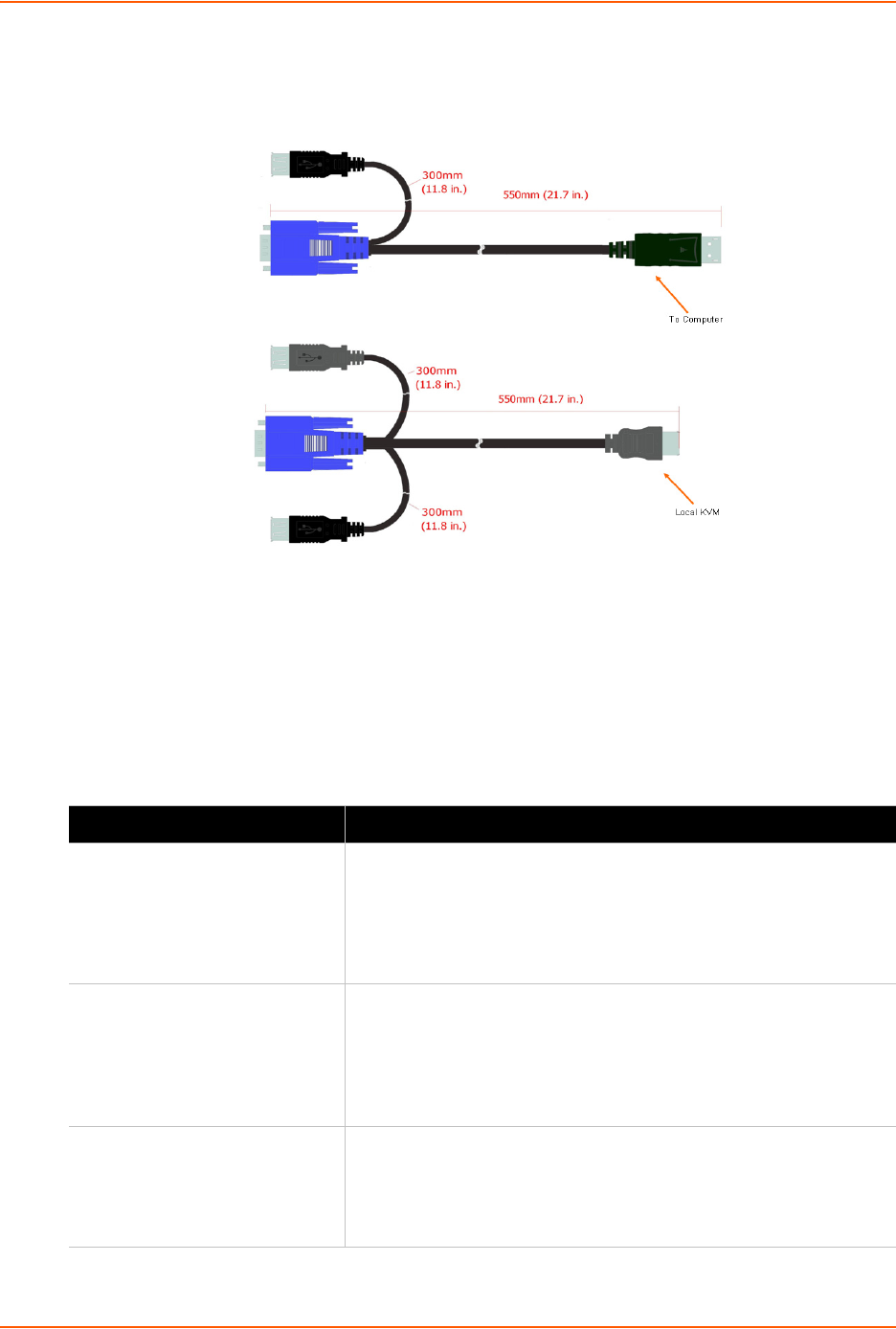
2: Overview
Spider™ and SpiderDuo® KVM-over-IP Device User Guide 22
Figure 2-6 shows the USB cable dimension.
Figure 2-6 SpiderDuo USB Cable Dimensions
Note: The PS/2 cables and USB cables cannot be mixed and matched with each other
due to the unique properties of each. Use the cables that come with your SpiderDuo.
Technical Specifications
Table 2-7 lists the general components and the specifications.
Table 2-7 SpiderDuo Technical Specifications
Component Specification
Security
Hardware based encryption of keyboard, mouse and video data
IP Source Address Filtering
Remote Authentication: LDAP, RADIUS, Active Directory
User/Group management with permissions control
Configurable port numbers (HTTP, HTTPS, Telnet, SSH)
Selective disable of Telnet/SSH
Target Server Requirements
Multiple Operating Systems supported: Windows 98/2000/2003/
XP/Vista, Unix, Linux, or MAC OSX 10
Power/keyboard/mouse: 2 USB ports; or 1 USB and 1 PS/2
keyboard and 1 PS/2 mouse connector
Video Interface: HD15 VGA video output (up to 1600 x 1200 at
60Hz)
Client System Requirements
Internet Explorer 6.0+, Netscape 5.0+, Mozilla FireFox 1.0+, Safari
2.0+
PIII Processor equivalent or better (recommended)
Sun Java 2 Runtime Environment
Telnet/SSH client for command line (CLI) access


















