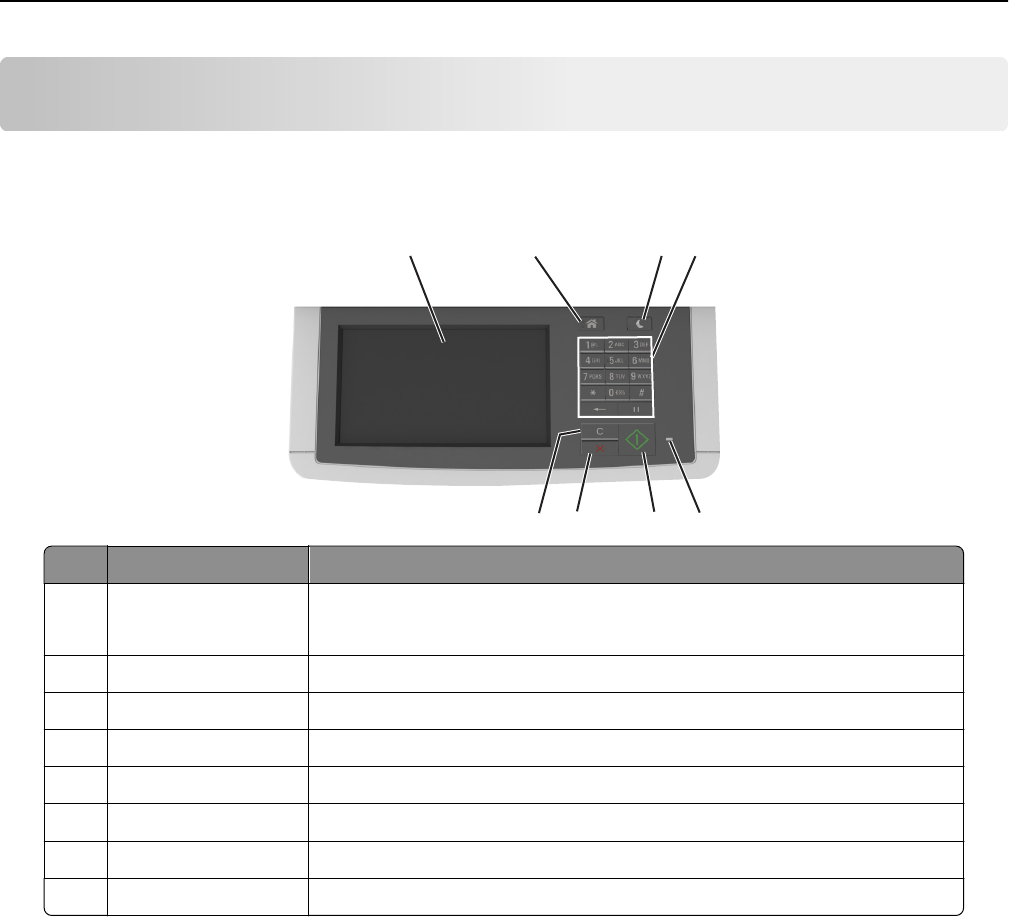
Understanding the printer control panel
Using the printer control panel
1
6
2
4
5
3
7
8
Use the To
1 Display
• View printing, copying, e-mailing, faxing, and scanning options.
• View printer status and error messages.
2 Home button Go to the home screen.
3 Sleep button Enable Sleep mode or Hibernate mode.
4 Keypad Enter numbers, letters, or symbols.
5 Indicator light Check the status of the printer.
6 Start button Start a job, depending on which mode is selected.
7 Stop or cancel button Cancel all printer activity.
8 Clear all / Reset button Reset the default settings of a function, such as printing, copying, or e‑mailing.
Understanding the home screen
When the printer is turned on, the display shows a basic screen, referred to as the home screen. Touch the home screen
buttons and icons to initiate an action such as copying, faxing, or scanning; to open the menu screen; or to respond to
messages.
Note: Your home screen may vary depending on your home screen customization settings, administrative setup, and
active embedded solutions.
Understanding the printer control panel 14


















