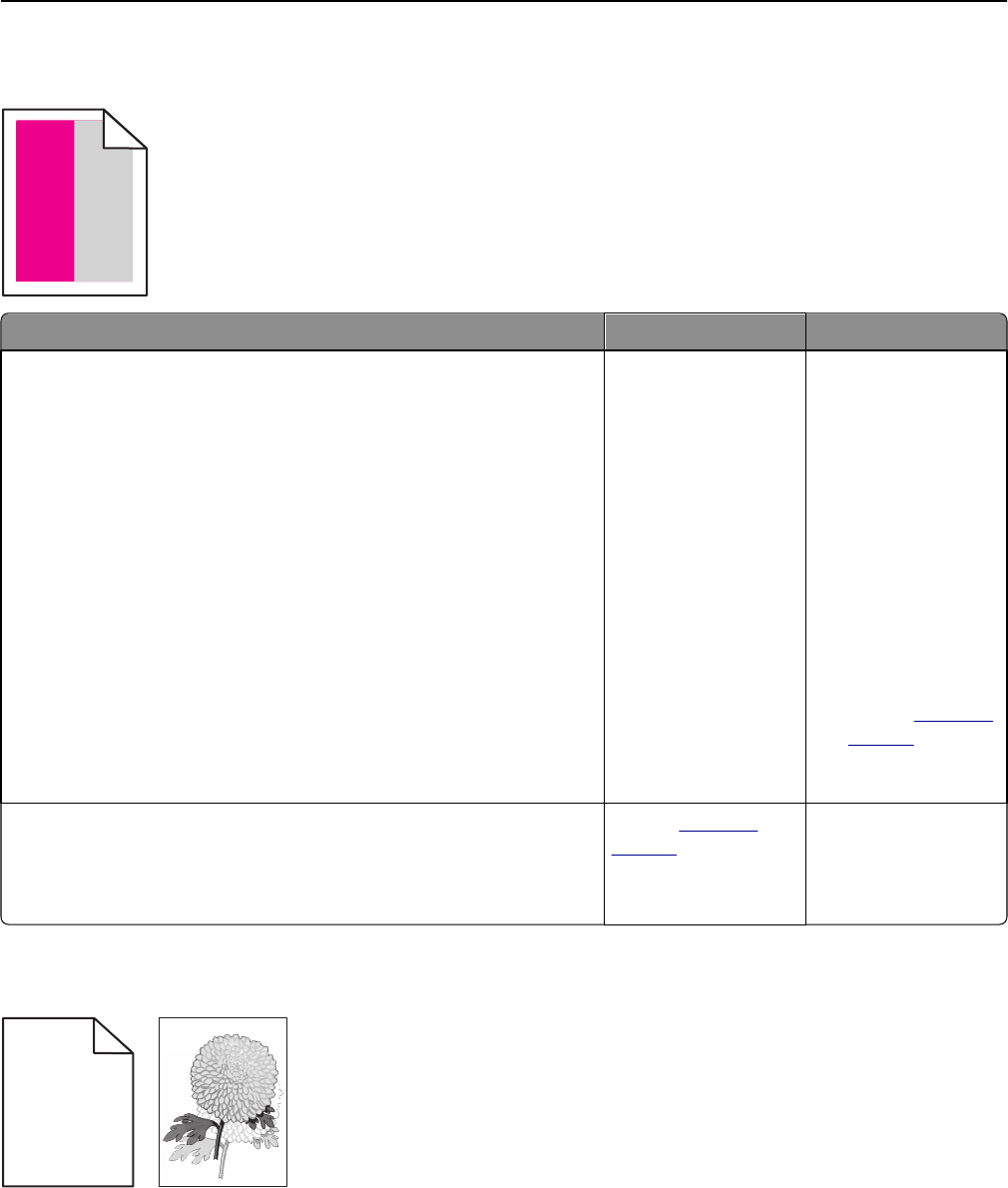
Repeating defects appear on prints
)
)
)
Action Yes No
Step 1
Measure the distance between the defects.
Check for a distance between the defects that equals:
• 25.1 mm (0.98 in.)
• 29.8 mm (1.17 in.)
• 43.9 mm (1.72 in.)
• 45.5 mm (1.79 in.)
• 94.2 mm (3.70 in.)
Is the distance between defects equal to one of the listed measurements?
Go to step 2.
1 Check if the
distance between
the defects is
equal to one of the
following:
• 37.7 mm
(1.48 in.)
• 78.5 mm
(3.09 in.)
• 95 mm
(3.74 in.)
2 Take note of the
distance, and then
contact
customer
support or your
service
representative.
Step 2
Replace the imaging kit, and then resend the print job.
Do the repeating defects still appear?
Contact
customer
support.
The problem is solved.
Shadow images appear on prints
ABCD
ABCD
ABCD
ABCD
Leading edge
Trailing edge
Troubleshooting 297


















