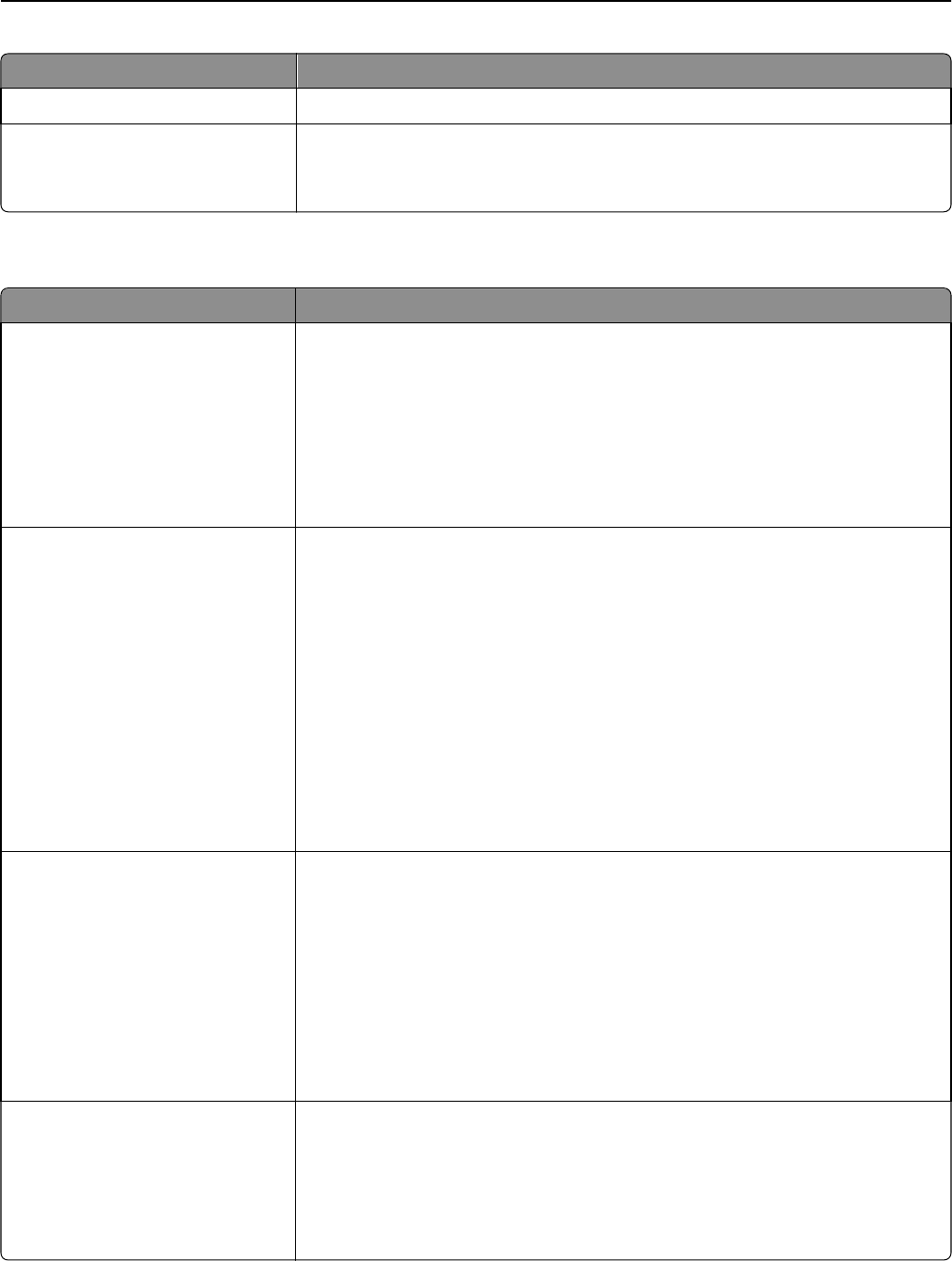
Use To
E‑mail to Send Logs Specify the e‑mail address to which the device sends job accounting logs.
Log File Prefix Specify the prefix you want for the log file name.
Note: The current host name defined in the TCP/IP menu is used as the default log
file prefix.
Utilities menu
Use To
Remove Held Jobs
Confidential
Held
Not Restored
All
Delete confidential and held jobs from the printer hard disk.
Notes:
• Selecting a setting affects only print jobs that are resident in the printer.
Bookmarks, print jobs on flash drives, and other types of held jobs are not
affected.
• Not Restored removes all Print and Hold jobs that are not restored from the
printer hard disk or memory.
Format Flash
Yes
No
Format the flash memory.
Warning—Potential Damage: Do not turn off the printer while the flash memory is
being formatted.
Notes:
• Yes deletes all data stored in flash memory.
• No cancels the format request.
• Flash memory refers to the memory added by installing a flash memory card in
the printer.
• The flash memory option card must not be read/write‑ or write‑protected.
• This menu item appears only when a non‑defective flash memory card is
installed.
Delete Downloads on Disk
Delete Now
Do Not Delete
Delete downloads from the printer hard disk, including all held jobs, buffered jobs,
and parked jobs.
Notes:
• Delete Now sets the printer to delete the downloads and allows the display to
return to the originating screen after the deletion.
• Do Not Delete sets the printer display to return to the main Utilities menu for
touch‑screen printer models. When selected in non‑touch‑screen printer
models, Do Not Delete sets the printer to return to the originating screen after
the deletion.
Activate Hex Trace Assist in isolating the source of a print job problem.
Notes:
• When activated, all data sent to the printer is printed in hexadecimal and
character representation, and control codes are not executed.
• To exit or deactivate Hex Trace, turn off or reset the printer.
Understanding the printer menus 195


















