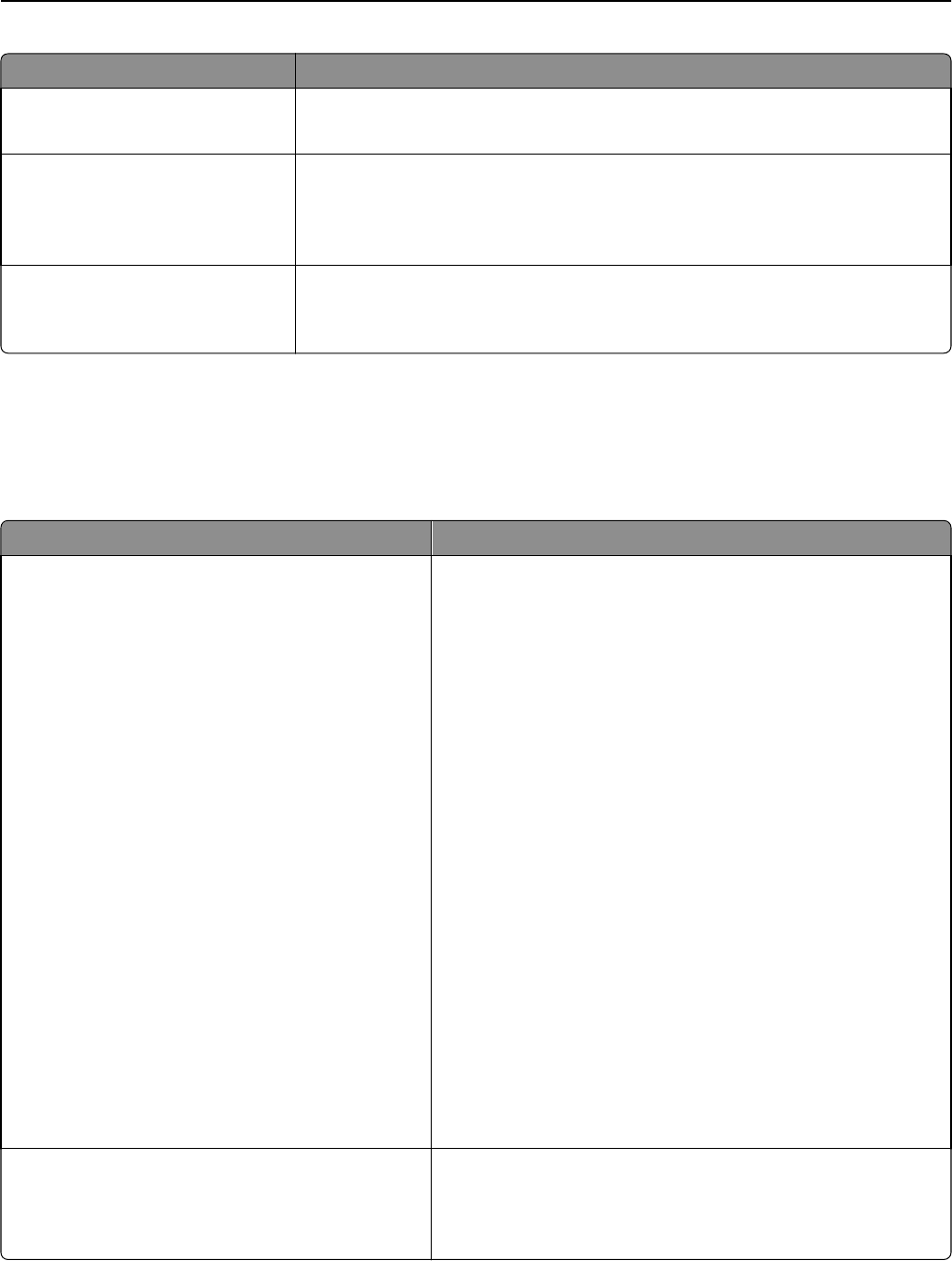
Use To
Time Zone Select the time zone.
Note: GMT is the factory default setting.
Automatically Observe DST
On
Off
Set the printer to use the applicable daylight saving time (DST) start and end times
associated with the printer Time Zone setting.
Note: On is the factory default setting and uses the applicable Daylight Saving Time
associated with the Time Zone setting.
Enable NTP
On
Off
Enable Network Time Protocol, which synchronizes the clocks of devices on a
network.
Note: On is the factory default setting.
Settings menu
General Settings menu
Use To
Display Language
English
Francais
Deutsch
Italiano
Espanol
Dansk
Norsk
Nederlands
Svenska
Portuguese
Suomi
Russian
Polski
Greek
Magyar
Turkce
Cesky
Simplified Chinese
Traditional Chinese
Korean
Japanese
Set the language of the text appearing on the printer display.
Note: Not all languages are available for all printers, and you may
need to install special hardware for those languages to appear.
Show supply estimates
Show estimates
Do not show estimates
Display the estimates of the supplies on the printer control panel,
Embedded Web Server, menu settings, and device statistics
reports.
Note: “Show estimates” is the factory default setting.
Understanding the printer menus 150


















