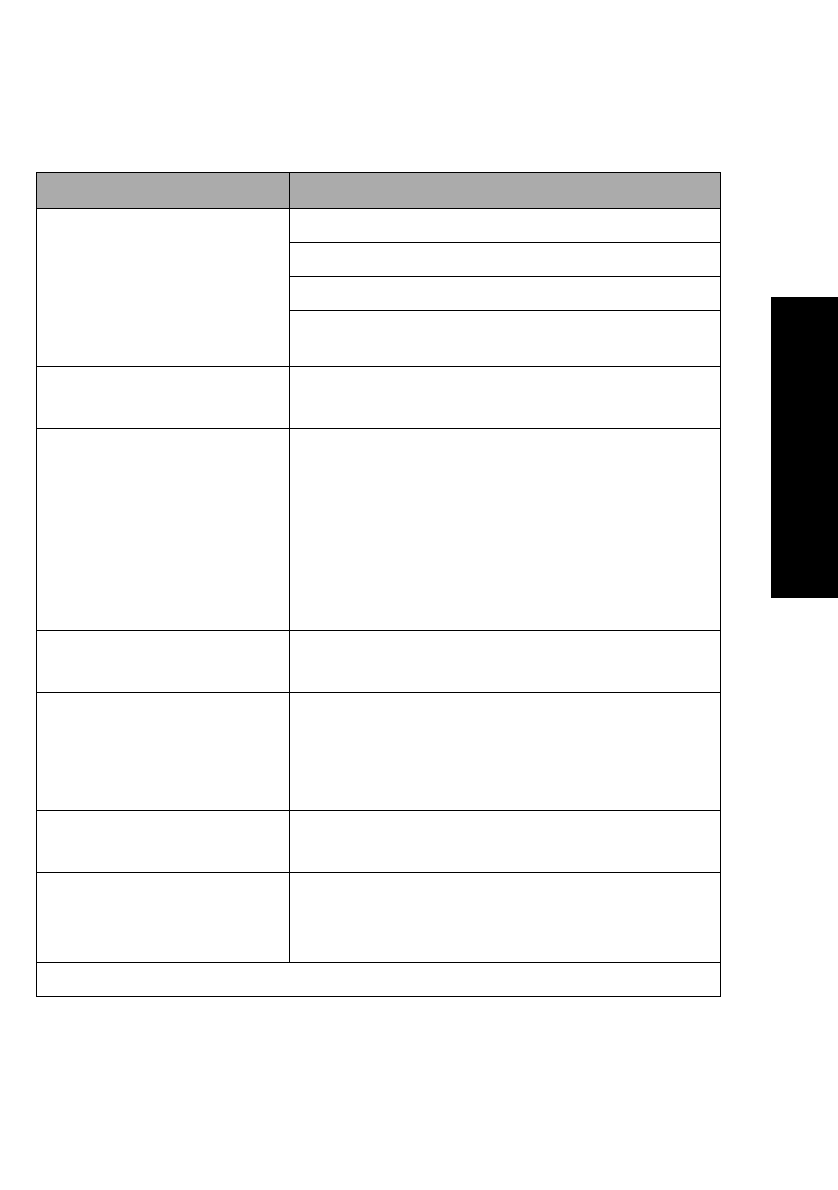
105
Using Setup mode
Interface menu options
Your computer and printer settings must match.
Interface options
Use these menu options When you want to …
Interface Automatically select the printer interface
Use the parallel cable
Use the USB cable
Use the serial cable (only appears if optional serial
interface is installed).
Honor Init • Enable honors the init signal on the parallel port.
• Disable ignores the init signal on the parallel port.
Data speed* • 300 bps
•600 bps
• 1200 bps
• 2400 bps
• 4800 bps
• 9600 bps
• 19200 bps
Data Bits* • 7
•8
Parity* • No
• Ignore
•Odd
•Even
Stop Bits* • 1
•2
Protocol* • XON/XOFF
• MultiXON/XOFF
• DTR Pacing
* Only appears if serial interface option is installed.


















