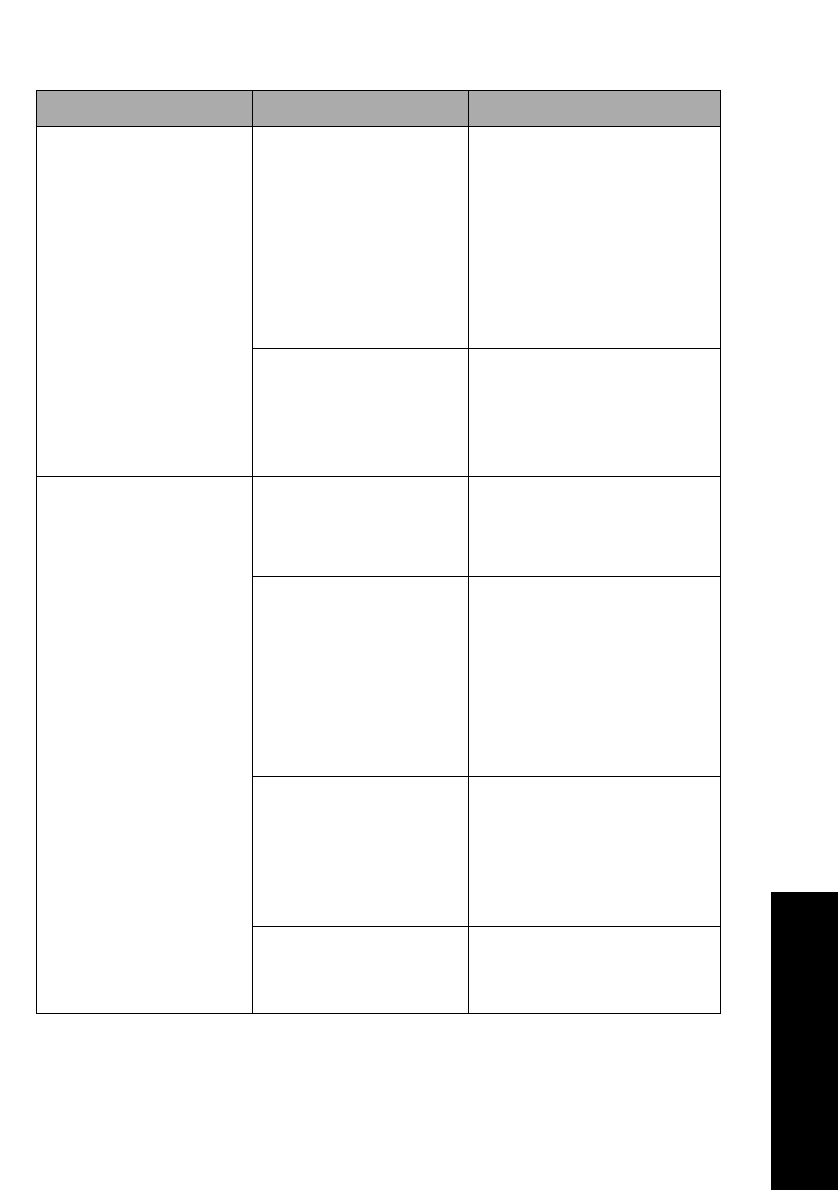
129
Troubleshooting
Dots are missing or print
quality is poor.
(continued)
Ribbon problem. • Make sure the ribbon is
securely snapped down on
the carrier.
• Adjust the density control
knob. See “Is print too
light?” on pag e113 for
more information.
• Ribbon is worn; replace the
ribbon cartridge.
Printhead is not working. • Run the Printer Test. See
“Testing the printer” on
page 116.
• Contact your service
representative.
Forms are smudged or
printing is too dark
.
Forms thickness lever is
incorrect for the type of
paper you have loaded.
Check the setting of the forms
thickness lever. See “Setting the
forms thickness lever” on
page 44.
Ribbon is twisted. • Make sure the ribbon is
installed correctly. See
“Removing the ribbon
cartridge” on page 142.
• If possible, untwist the
ribbon.
• Take up ribbon slack using
the ribbon advance knob.
Ribbon shield is damaged
or missing.
• Remove the ribbon
cartridge. For help, see
“Removing the ribbon
cartridge” on page 142.
• Replace the ribbon
cartridge.
Density control knob was
set to
2
prematurely.
Set density control knob to
1
.
See“Is print too light?” on
page 113 for more information.
Printer problems (continued)
Problem Probable cause Action


















