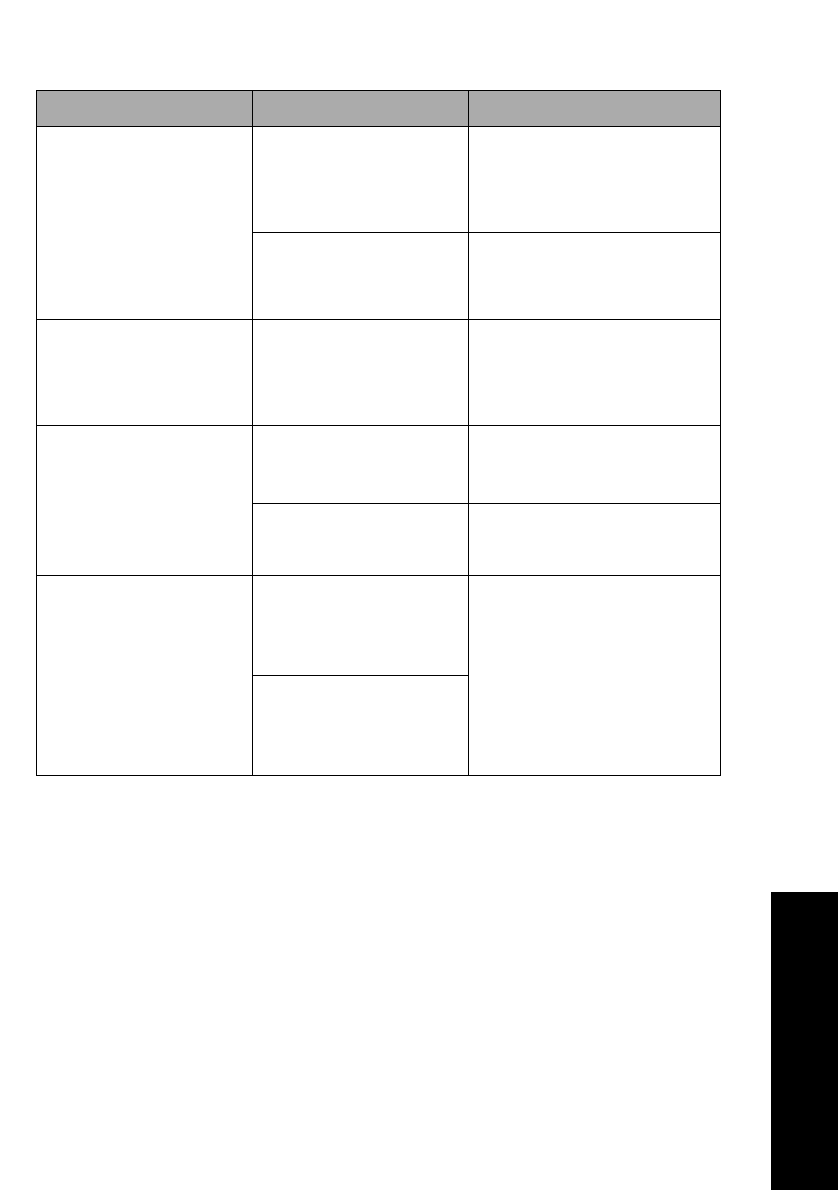
131
Troubleshooting
Line length is wrong; lines
do not start at the left
margin.
Application program
problem.
• Refer to your software
application manual.
• Make sure the correct
printer driver is selected.
Paper loads wrong. Adjust the left margin by
adjusting the tractor or paper
guide.
Graphics do not print. Software application
problem.
• Refer to your software
application manual.
• Make sure the correct
printer driver is selected.
Line spacing is incorrect, or
overprinting occurs.
Forms are jamming
between printing surface
and the printhead.
Reset forms thickness lever. See
“Setting the forms thickness
lever” on page 44.
Problem with the software
applications.
Refer to your software
application manual.
Specified pitch or font
selected is not printing or
is changing.
• Your software is
overriding your
operator panel
selection.
Use Font Lock and Pitch Lock.
See “Selecting or locking a
font” on page 31.
• Your software is using
bitmapped (graphic)
fonts. If possible, select
resident fonts.
Printer problems (continued)
Problem Probable cause Action


















