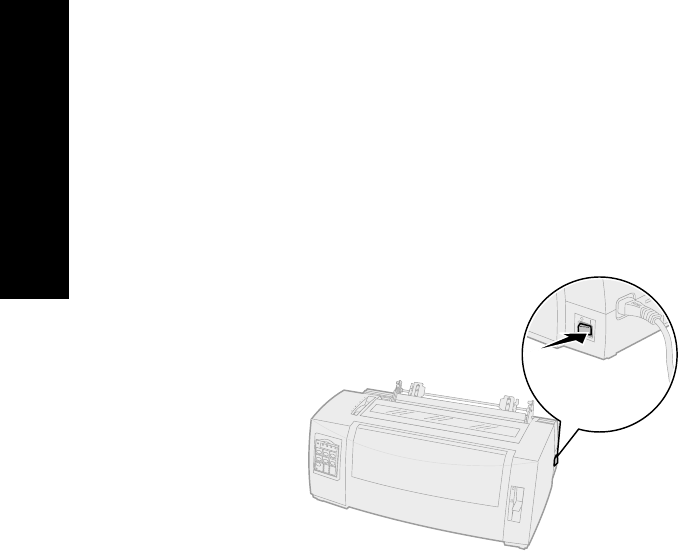
56
Loading paper
Front loading continuous forms
using the pull tractor
Make sure the tractor is in the pull position. If the
tractor unit is not in this position, see “Converting the
push tractor to pull tractor position” on pag e36.
1
Turn the printer
On
.
2
Make sure the paper path is clear.
If a cut form or envelope is loaded in the
printer, remove it by pressing
FormFeed
.


















